Let me set the scene real quick. It’s 11:47 AM, I’m on my third coffee, and I’ve got this looming task: fix up an old presentation for a client who thinks “less is more” but sends decks with 92 slides. Classic.
I didn’t want to open PowerPoint. I didn’t even want to open Google Slides. I wanted something fast, light, no fluff. So I typed in SmallPPT.com, hit enter, and, well… the next two hours turned into one of the more unexpectedly pleasant tech experiences I’ve had lately.
So… What the Heck Is SmallPPT?
Imagine if PowerPoint took off its suit and tie, threw on a hoodie, and decided to chill online. That’s basically SmallPPT. It’s a free, browser-based presentation tool—no downloads, no extensions, and most importantly, no nonsense.
You drag and drop a PPT or PPTX file onto the screen, and bam, it converts it into a sleek, minimal online slideshow. No lag, no weird formatting bugs (well, almost), and you can share it with a link. It’s like WeTransfer had a baby with Google Slides.
And yes, it’s that simple.
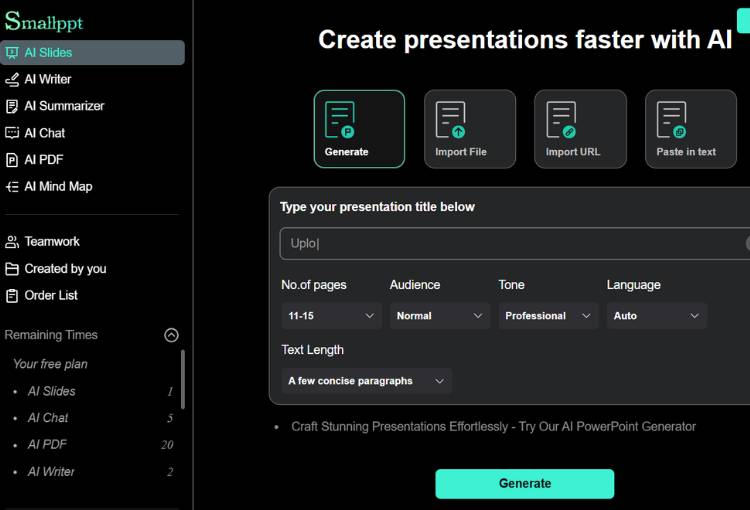
My Experience: The Good, The Odd, and the “Wait, What?”
So here’s how it went. I uploaded the monstrosity of a presentation I mentioned earlier. 92 slides of chaotic charts, inconsistent fonts, and one rogue clipart graphic of a cat. I expected a crash, a meltdown, or at least some ugly transitions.
But nope. SmallPPT loaded the whole thing. Fast.
There was this weird moment where I was staring at my screen thinking, “Wait… is that it?” It was too smooth. Too… painless? I even double-checked the URL. No shady redirects. No watermark slapped on top. Nothing.
But—because nothing’s perfect—there were hiccups. Some fancy fonts got substituted. And the transitions? Let’s just say they became a little too minimalist (read: gone). But hey, for a free tool, I didn’t mind.
Key Features: Simple Done Right
Let’s put this in a neat little table, shall we?
| Feature | What It Does | My Take (The Human One) |
| Drag & Drop Upload | Instantly upload PPT/PPTX files into the browser | Fast. Like microwave-popcorn fast. |
| No Sign-up Required | You can literally start using it without an account | Huge win. No spam, no data hoarding. |
| Online Presentation Viewer | Lets you present straight from your browser | Crisp visuals, works well in Chrome + Edge |
| Shareable Link | Generates a unique link for your slideshow | Handy. Feels like Google Docs minus the clutter |
| Basic Editing | Lets you make quick text edits and slide changes | Don’t expect Canva, but good for quick fixes |
| Conversion Tool | Converts PowerPoint to PDF and vice versa | Not perfect, but gets the job done |
Pros: Why I’m Definitely Using It Again
- No Login Drama – Honestly, this one’s huge. Most tools these days want your email, your phone number, and probably your blood type. Not here.Super Lightweight – Feels snappy, doesn’t choke up like desktop apps on older laptops.Clean Interface – Your grandma could figure it out. It’s that user-friendly.Works Well on Mobile – I even tried it on my phone while waiting for a train. Looked decent.Perfect for Last-Minute Fixes – You know those “quick edits” that turn into nightmares? This makes them… bearable.
Cons: A Few Bumps on the Slide
- Font Compatibility – If your PPT uses custom fonts, prepare for compromises. It replaces them with standard web-safe ones.No Rich Animations – Forget fancy slide transitions or embedded media. Static is the vibe here.Limited Editing – Great for tweaking. Not for creating a new deck from scratch.Privacy Grey Area – There’s no login, yes, but it makes you wonder—where does the data go? They do say it gets deleted after a few hours, but I’d still be careful with sensitive info.
Comparison Table: SmallPPT vs Others
Let’s throw it into a comparison, because why not?
| Feature | SmallPPT | Google Slides | Canva Presentations | PowerPoint Online |
| Requires Sign-In | ❌ | ✅ | ✅ | ✅ |
| Uploads Existing .pptx | ✅ | ✅ | ❌ | ✅ |
| Live Presentation Support | ✅ | ✅ | ✅ | ✅ |
| Offline Mode | ❌ | ❌ | ✅ (with app) | ✅ (some features) |
| Font Accuracy | ⚠️ | ✅ | ⚠️ | ✅ |
| Ease of Use | ✅✅ | ✅ | ✅ | ⚠️ (bit clunky) |
| File Conversion Tools | ✅ | ❌ | ❌ | ❌ |
| Watermark-Free | ✅ | ✅ | ✅ | ✅ |
Little Moments I Liked
There’s something charming about how non-commercial the whole thing feels. No upsells. No “Upgrade to Pro” buttons blinking in your face. Just this weird, calm, ad-free corner of the internet doing what it’s supposed to do. I actually found myself smiling when it worked flawlessly for the third time in a row.
I had this very human moment where I thought, “Wait, why isn’t everyone talking about this?” And then I remembered… it’s too simple for clickbait. But it’s exactly the kind of tool you remember at 1 AM when everything else is crashing.
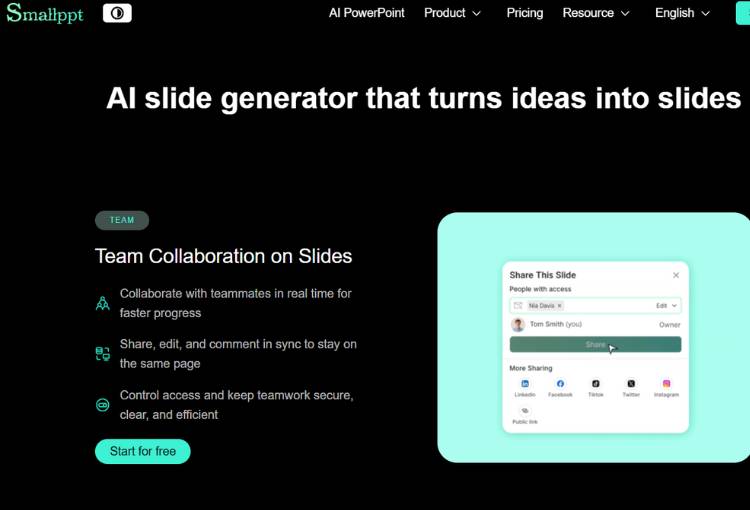
Final Thoughts (And Mild Sentimentality)
SmallPPT won’t replace your full-featured slide tools, and it isn’t trying to. It’s more like that reliable friend who helps you carry your bags when your car breaks down—not flashy, but always there when you need them.
If you’re looking for a way to view, share, or lightly edit PowerPoint files without dealing with bloated software or creepy data collection, this one’s worth bookmarking.
Would I use it every day? Nah. But would I trust it with a big client presentation five minutes before a Zoom call? Actually… yeah.
I like tools that respect my time. SmallPPT does exactly that. No more, no less.
Summary Table
| Verdict Category | Score (Out of 5) |
| Ease of Use | ⭐⭐⭐⭐⭐ |
| Speed | ⭐⭐⭐⭐⭐ |
| Features | ⭐⭐ |
| Font & Format Fidelity | ⭐⭐ |
| Sharing & Access | ⭐⭐⭐⭐ |
| Trust & Privacy | ⭐⭐⭐ |
| Overall Value | ⭐⭐⭐⭐ |

