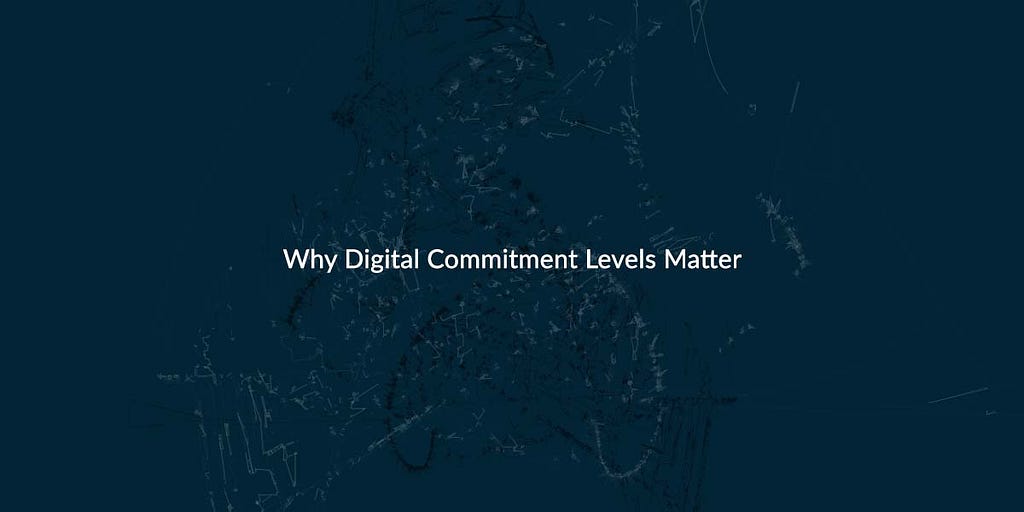
The topic for this article has been slow-cooking in my mind for quite some time. It sparked itself due to repeated occurrences of utilizing some applications that produced substantial frustration on my part, and that propelled this reflection on what it means to respect your users, cultivate a positive customer experience, and why some brands don’t care in the least about digital commitment levels with their users. Hopefully what I’m about to describe and some of my recommendations to bypass these situations will resonate with teams and professionals thinking through product solutions.
Frustrating Product Experiences.
I’ll describe two brief scenarios that I’ll then connect to the larger topic at hand, while also proposing some venues/options to solve these same issues.
Not to constantly harp on my typical targets, but I’ll commence my griping with Duolingo. Duolingo is a language learning application used by millions of people, both in their freemium option and on their paid tier. Why do I use this application? I speak 5 languages, one of them not particularly fluently, but the remainder 4 quite well in fact. I started using Duoling to improve my overall knowledge base of German that was somewhat limited, while at the same time decided to refresh what I had learnt of Spanish. One of the habits I always have had, particularly when studying or learning anything new, is to take copious notes of everything. For languages I do exactly the same, and do so on a daily basis. When it comes to Duolingo and their lessons, and for those who have used the app, what I’m about to describe won’t come as a surprise, there are exercises involving translations to be performed, for instance, from English to Spanish, or English to German (and vice-versa). If I’m not entirely sure of what I’m translating, I’ll use Google translate, or do a wider search online for the best way to translate a certain statement or expression. With Spanish I don’t need it, since I speak the language fluently, but with German, I appreciate the research and guidance. Not that surprisingly many times the translations Google provides doesn’t match what Duolingo considers to be correct (or the correct answer). Which means that you get a “fail” on that part of the lesson. For anyone who’s used this app, you’ll notice that you are able to click a flag type of icon that Duolingo places on its UI, which gives the user a few options on what they can do regarding that “fail”. One of the options you can choose is “My answer should have been accepted”. Whenever I click this option, and I have done so both on the freemium and on the paid options, what the app returns in terms of feedback, is the exact same interaction: nothing. Nothing really happens, I still get the fail, the app still considers itself correct, and I’ve been get increasingly frustrated, because I either know that what I stated is correct (based on how people talk and what I have learnt in the past) or they’re contradicting what Google Translate or what an online research has provided as a response. Ah, and to make matters even more ironic, Duolingo now serves these motivational sentences which include “Stay humble”. I can help but think, maybe that’s something for them to keep as their own mantra.
Second scenario. I’ve been an Instagram user for many years. Recently I was experiencing an issue where the images that I was posting to my feed/wall, were getting duplicated on my phone library (still happens, even after I changed the settings, but that’s secondary). I really wanted for this occurrence to stop, as it was confusing me about the posts, but also it isn’t needed. I did some research on how to address the issue, and got directed to the settings of the application (much like I expected). To my surprise, Instagram’s settings is now a very long winded set of functionalities, at times apparently cannibalizing on each other, and not particularly easy to locate what you need (their search functionality also doesn’t really work very well). The perception of complexity was (and is) through the roof. And based on prior experiences with their help desk, should you try to reach out to them, their response is always the same: none.
In these two situations I ask and reflect, how do they tie back to the topic of Digital Commitment Levels from Users, and how are they related to the work of Product Design teams?
Digital Commitment Levels and Customer Experiences. There are 5 commitment levels of users towards digital product solutions: baseline relevance that their needs can be met (1), interest and preference over other options (2), trusting with personal information (3), trusting with sensitive/financial information (4), and willingness to commit to an ongoing relationship (5). Most companies would ideally aim to reach number 5, where the loyalty is implicitly there since all the other levels have been met. Level 5 indicates a willingness to mature with the product and brand, and to adhere to certain changes that the brand throws in the users’ direction (for instance Netflix, and how they’ve managed to do price increases without people abandoning the platform). How does this marry with the scenarios that I described earlier? Based on an informal survey I’ve performed with Duolingo users, there’s a fair share of frustration from using the application, some tied with the gamification aspect that is not embraced by all, others tied with what I also described in the scenario. This means users/consumers don’t go beyond commitment levels 2 or 3, and eventually abandon the experience, much like I’ve heard from those I pulse-checked. With Instagram the issues run deeper, due to increased frustration on level 1 (the relevance issue), and other factors tied to the perception of the parent brand (Meta), and also issues with stolen accounts, problematic moderation standards, and a general lack of trust towards the brand. What are some of the things that Product Design teams should take away from these scenarios, in order to avoid problematic experiences?
Avoid ineffective flows and adding functionalities/interactions that return no value for the user. That should be self-explanatory, and yet here we are. If you’re placing a functionality such as “My answer should have been accepted”, and then you do nothing with it, what exactly are you communicating to the user? That you don’t care about their knowledge base, or that their feedback is unreasonable? Whatever flow you create in your digital product, make sure there’s a reason for its existence, that it’s consistent with what users/consumers expect from other digital experiences, and in the case of a functionality that is defining a new pattern, make sure you illustrate with perfect clarity, what happens next. If a user is committed enough to interact with a feature and provide feedback on it, make sure that they understand what happens with the interaction and feedback they provided. Even if it’s a simple indication that their message has been received, and that someone or something will get back to them. Since Duolingo spends so much of their users’ in-app time advertising their features, their paid tiers, and their AI functionalities, maybe it wouldn’t be that tone deaf to acknowledge that the user who just reached out to you desires some courtesy response.
Clarity . One of the principles of Design (Dieter Rams’ Design Principles) has been about simplificity. There are however systems and solutions that have a level of complexity that may be difficult to entirely minimize (or remove altogether, Tesler’s Law). However, where Product Design teams can excel is clarifying the paths to get tasks accomplished, and much like the Gestalt principles indicate, place similar functions together (principles of proximity and similarity), so that users can quickly identify in a certain locale, what is going to occur and how they can solve their issues/tasks. Removing interaction cost is more important than ever, particularly as AI comes into play, and even more importantly, as the user base for many digital solutions widen, leading to the inclusion of different demographics with different levels of digital savviness and awareness. People live longer, and therefore their interaction with digital product solutions will only continue to be further needed. Suffice too say, don’t alienate users based on their demographics. Pay close attention to your users, and don’t assume commitment Level 5 is part of your ecosystem simply because it has been the case for a few years. Every product solution has a saturation point, and an eventual decline. How those phases happen, and how they impact businesses is entirely dependent of the respect and the relationship you carved with your users.
Make Value Perceivable. When you ask users and consumers to trust your product solution with their financial information, and buy whatever you’re selling, make sure that you deliver a solution that is omnichannel (consistent, seamless, orchestrated), and where they achieve what they need from using it, but where they’re also proud and have satisfaction in using what you’re providing. Aim for the delight, for commitment level 5, the one that will encourage loyalty, but also the one where your users become your marketers. Where word-of-mouth becomes a good indication of success.
Reality Check. For many of these applications with a high volume of usage, many of these recommendations fall on deaf ears, since the influx and daily volume of users is astounding. It’s fairly easy to become enamored and dazzled by the numbers that reinforce a success that many aspire to, and only a few products actually achieve. However, everyone is fickle, trends come and go, and ultimately the testament of what truly lasts is not who gets to integrate AI first, but who gets to understand, respect, and deliver value to their clients/users more effectively. And these apps, are creating patterns of hate-using that are not necessarily indicative of a long-term relationship. Toxicity, much like unpleasant work environments, has its consequences.
I’m finishing this article with a quote from Jean-Paul Sartre.
“Commitment is an act, not a word”.
Why Digital Commitment Levels Matter was originally published in UX Planet on Medium, where people are continuing the conversation by highlighting and responding to this story.

