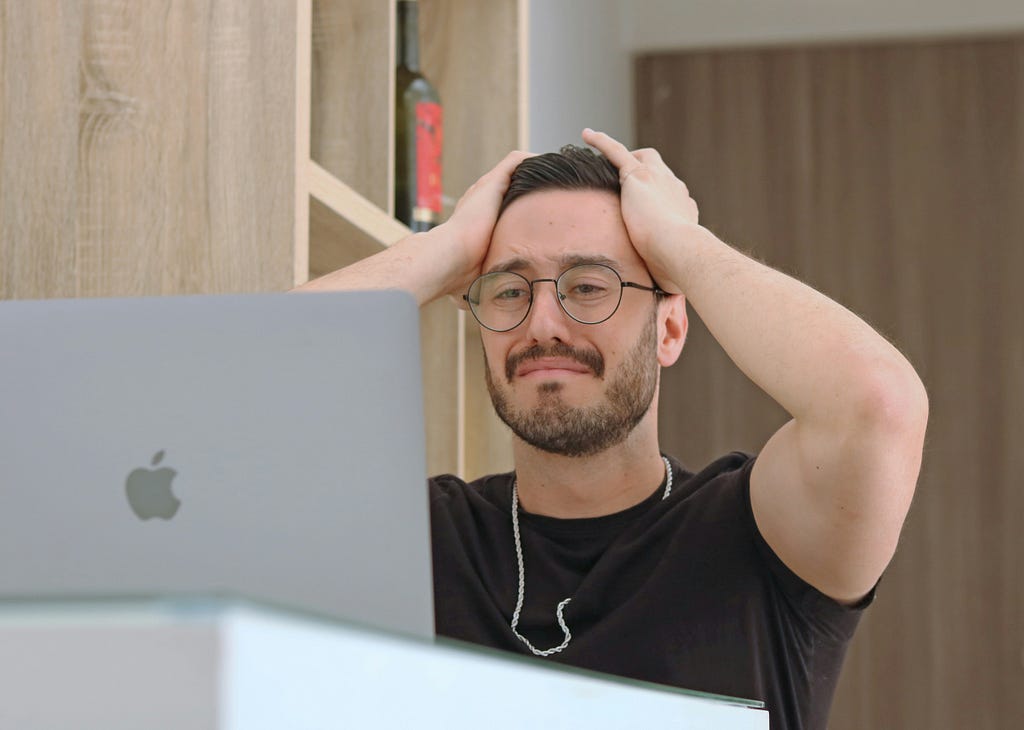
If you’ve been in UX design for a while, you already know: early in your career, mistakes are inevitable. They can be silly, repetitive, and sometimes costly. Today, I want to share the 7 most common ones I made — in the hope that my experience (and pain) might help you avoid your own.
Mistake #1: Thinking Dribbble = UX Design
When I was new to UX, I constantly compared my work to what I saw on Dribbble. Everything there looked so beautiful — perfect colors, stunning animations. My real UX solutions felt boring and clumsy by comparison.
But here’s the thing: Dribbble isn’t UX. It’s visual design. It’s a showcase, a beauty contest.
UX design isn’t about pretty pictures — it’s about functionality and usability. A UI might look average and still perform exceptionally well. That’s what matters. Want something beautiful? Make a polished version for your portfolio. But real UX isn’t always portfolio-worthy — it just works.
Mistake #2: Skipping User Research
Even now, I sometimes fall into this trap. Let’s say the team is discussing a new feature. There’s always someone who “just knows” what users want — after all, they’ve been there since day one. They hand you a list of features and say: “Let’s build it.”
But the best thing you (and your team) can do — even as a junior — is validate those assumptions. Interviews, surveys, Instagram stories — anything that gets real data is more valuable than guessing.
Mistake #3: Building a Product Instead of an MVP
After research, it’s tempting to build a “castle.” But if you want to save months of effort and thousands of dollars — start with an MVP.
That can be a sketch, a wireframe, or a basic prototype held together with duct tape. The goal is to get feedback fast.
Often, users love the simplest version — and 80% of the features you thought were “must-haves” aren’t even missed.
This mindset saves money, time, and sanity.
Mistake #4: Designing Without a Design System

If you design different features without a shared structure, the result is chaos. The same product ends up feeling inconsistent across different pages — and not just visually. It hurts usability.
The fix: a design system.
A design system isn’t limiting — it helps you stay consistent. It’s a toolkit of rules, components, typography, colors, and behaviors that streamline collaboration and make scaling easier.
Mistake #5: Not Asking “Why?”
Never take on a task without understanding its purpose. You might be told: “Design a popup.” So you do. It works, looks great… but later you find out it reduced user engagement and killed conversions.
The real goal might have been “increase subscriptions.” A better solution could’ve been a lead magnet or a content change.
Always ask:
– “Why are we doing this?”
– “What problem are we solving?”
Only by digging deeper can you offer meaningful, effective solutions.
Mistake #6: Skipping Early Testing
Testing early is a must. Even in Figma, you can throw together a clickable prototype and test it.
But not with a developer or designer friend. Give it to someone outside the team. Give them a task. Watch what happens.
You’ll be shocked at how many “obvious” things aren’t obvious at all. That genius feature? Might not work at all.
Fast feedback = better UX.
Mistake #7: Ignoring Accessibility
Many designers (myself included, at the beginning) forget that not all users are the same. Some can’t distinguish colors. Others have low vision. Some have larger fingers, making small buttons a nightmare on mobile.
Accessibility isn’t optional — it’s core UX. Plus, tools like Google consider it in rankings.
Here are a few helpful Figma plugins:
- Color Blind — simulates 8 types of color blindnessA11y — Focus Orderer — visualizes focus flowAble — Friction free accessibility — great for contrast checkingStark — Contrast & Accessibility Checker — popular contrast & accessibility checker
If I could go back in time, I’d tell myself: “Don’t try to be perfect. Try to be useful.”
UX design is a journey of iteration, mistakes, questions, and insights. If you’re reading this — you’re already on the right track.
What were some mistakes you made early in your UX journey?
Let’s share, learn, and grow together.
Subscribe and stay in touch. Let me know what you’d like to learn in future posts!
Twitter | Instagram | Dribbble
7 Mistakes I Wish I Had Avoided at the Start of My UX Career was originally published in UX Planet on Medium, where people are continuing the conversation by highlighting and responding to this story.

