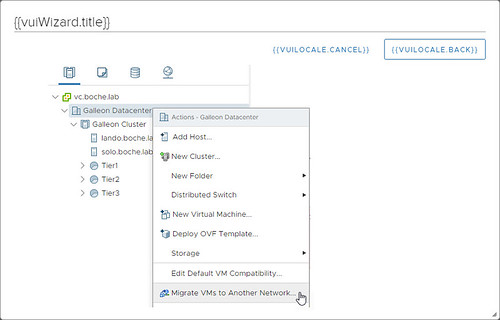vSphere 7 is one of the most anticipated releases of VMware’s flagship product ever (prior to that, it’s probably going to be vCenter 2.0 and ESX 3.0 which introduced clustering, DRS, and HA). I spent quite a bit of time with it during beta. Now that it has been GA for a few weeks, I’m having quite a good time with the refresh and the cool new features and enhancements that come with it.
If you’re anything like me, you habitually do two things in the lab:
- Configure session.timeout = 0 in /etc/vmware/vsphere-ui/webclient.propertiesStay logged into the vSphere Client for weeks
I’ve found in vSphere 7 that can lead to a problem. For instance, I was recently attempting to deploy a vRealize Operations Manager OVF template. At step three Select a compute resource I was presented with the error A fatal error has occurred. Unable to continue.
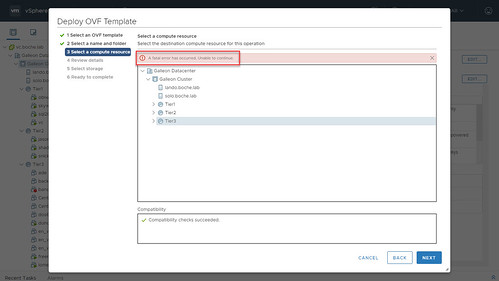
Indeed I was unable to continue no matter which compute resource I selected.
I cancelled and tried again. Same result.
I cancelled and tried a different OVF template (vCloud Director for Service Providers 10.x). Same result.
This smelled like a vSphere Client issue and my first thought was to recycle the vSphere Client service (vsphere-ui under the hood of the VCSA) and if need be, I’d recycle the VCSA itself.
Before all of that though it occurred to me that this Google Chrome browser tab had been open for probably several days and likewise my vSphere Client session had also been logged in for several days.
Logging out of the vSphere Client session and logging back in proved to resolve the issue. I was able to proceed with deploying the OVF template with no further problems.
On the subject of vSphere 7 UI anomalies, I thought I’d mention another one I ran into a week or two ago and it has to do with the nesting of blue folders on the VMs and Templates view. The basic gist of it is that objects nested three or more layers deep become “hidden” and won’t be displayed in the left side pane of the UI. In the example below, an assortment of virtual machines represent the objects that are nested three levels deep. What we should see in the left pane is that we can drill down further into the V15 (vSphere 6.7u2) folder, but we don’t. This becomes even more evident when the objects that are hidden are nested blue folders themselves. They will simply disappear from view, although they do still exist.

No real worries here as it’s just a UI nuisance which is fairly easy to work around and VMware is already aware of it. I’d expect a patch in a coming release.
Last but not least…