Cyber threats. Identity theft. Online profiling. Financial fraud. Social media misuse. The list just gets longer. As more aspects of our lives move online and digital devices proliferate, staying safe from threats has become more important than ever.
Consider all the connected devices you use for daily tasks—browsing, shopping, banking, gaming, and more. Then think about all the content that you share on these devices every day; much of it likely contains sensitive or critical information that, in the wrong hands, could lead to serious damage with long-lasting impact.
The solution? Comprehensive digital protection. Webroot Total Protection is the latest release in our Customer Digital Life Protection strategy that checks all the boxes. It’s a top-end, true all-in-one offering based on a new platform that combines antivirus, password manager, identity protection, VPN, backup, and parental controls.
1. Protect your devices from viruses
How confident are you that your digital music, photos, and important documents—as well as email and applications—are safe? Cybercriminals are constantly developing new malware, ransomware, and phishing attacks that can steal identities, encrypt memorable family photos and documents for ransom, and turn home computers into devices that criminals take over to send spam or steal data.
Effective security software shields you from worms, trojans, adware, and more. And it protects not just your PC and laptop, but also your tablets, smartphones, and other digital devices.
Comprehensive antivirus software is most effective when used in conjunction with security best practices. Here are a few:
- Make sure your antivirus software performs scans regularlyInstall the latest security patches for your operating systemsKeep your antivirus software up to dateBe careful when downloading new apps onto devices; only download from app stores you trustRegularly backup important data
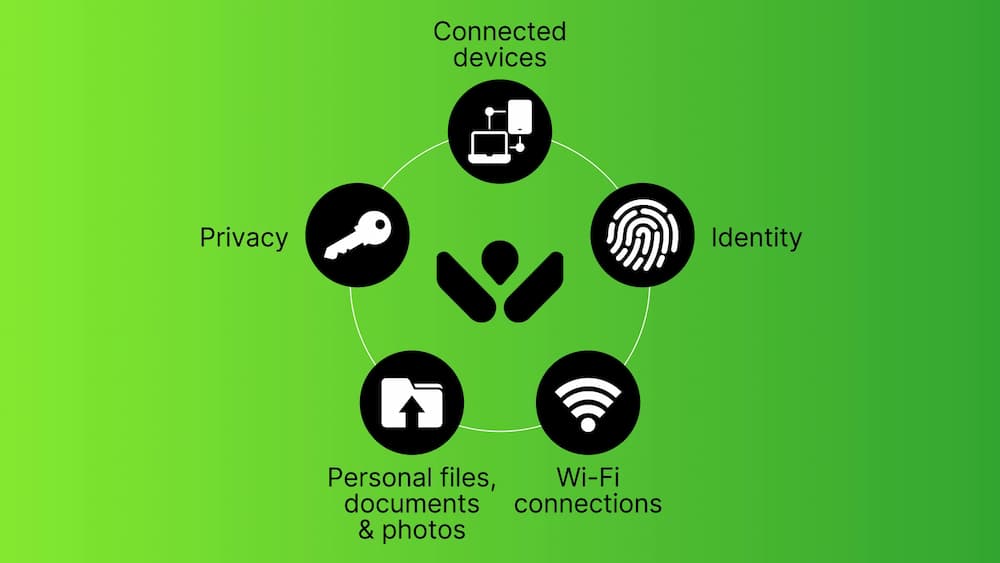
2. Protect your privacy in your online activities
Sharing information has become commonplace in our digital lives. From purchasing a plane ticket to opening a bank account and registering to vote, or simply doing your grocery shopping online, getting through the day without sharing at least some personal information online seems nearly impossible.
The flip side to this convenience, however, is that we risk losing control over who can access our personal information. Malicious actors are constantly seeking to collect personal data to commit fraud, steal identities, harass and threaten individuals, and more.
Protecting privacy is a top priority for families facing growing threats. Password managers generate strong, unique passwords and simplify their use, protecting you and saving time by automatically filling in credentials for website and app logins. Besides, using a VPN (Virtual Private Network) that establishes secure connections to public Wi-Fi hotspots by encrypting data transmission will keep you safe and anonymous when you’re away from home.
By paying attention to your device settings you can take steps to protect your privacy across your digital life:
- Social media: Choose who can see your posts, photos, and personal information and review these settings regularly. Set your default sharing settings to “friends” or a more restricted group rather than “public.” Check which third-party apps have access to your account and remove those you no longer use.Mobile devices: Disable location, camera, microphone, and contact list access for apps that don’t truly need them. Consider turning off location services when not needed and review which apps track your location in the background.Web browsers: Clear your browsing history and cookies regularly, block third-party cookies, and enable “do not track” features. Review and manage which sites can send you notifications, access your location, or use your camera/microphone.Smart home devices: Review privacy settings for voice assistants like Alexa or Google Home regularly. Check what data these devices collect and adjust accordingly.Email services: Keep tabs on apps and services that have access to your email account. Adjust spam filter settings to your preferences.Operating systems: Check your privacy settings to control app permissions, data access, and tracking features.
3. Safeguard your identity and private information
Once only seen in spy movies, identity theft today is very real, and poses serious financial, legal, and personal consequences. Bad actors can drain your bank accounts, open fraudulent credit cards, take out loans, file false tax returns, obtain medical services in your name, and more. The results range from damaged credit and mounting debt to inaccurate medical records and reputation damage.
Some steps you can take to protect your identity include:
- Monitoring financial activity: Check bank and credit card statements each month for unauthorized charges. Set up alerts for unusual transactions and review your credit reports.Securing personal information: Only share Social Security numbers, birth dates, or account numbers when absolutely necessary. Shred or securely dispose of documents containing sensitive information and keep important documents in a secure location.Be wary of scams: You shouldn’t respond to unsolicited phone calls, emails, or texts requesting personal information—legitimate organizations typically won’t ask for sensitive details through these channels.Consider additional protection: Identity theft protection services monitor your credit and personal information for suspicious activity and alert you to anomalies. Many will also reimburse up to $1 million for fraud expenses, stolen funds, and related costs such as lawyer and expert fees, lost wages, private investigator charges, and additional childcare or eldercare. They can also help you re-establish your identity—on average it takes 200 hours to restore an identity after fraud.
How does an identity protection plan work?
Usually such services include a secure online portal where you can register your personal data, like date of birth, driver’s license, SSN, account numbers, and more. Once you subscribe, make sure to take the time to create your profile and that of your family members, so you can start getting identity health reports and rapid alerts right away in case anything fraudulent is detected!
If identity theft does happen, freeze any accounts with fraudulent charges and establish a fraud alert with credit bureaus. You can file an official identity theft report with the Federal Trade Commission at IdentityTheft.gov. Contact relevant organizations, such as the Social Security Administration if your SSN was stolen. Close compromised accounts and open new ones with different account numbers, and new passwords and PINs.
If you think the process of restoring your identity after theft is daunting, rest assure that cybersecurity or insurance companies offer identity protection plans that include the help of a remediation expert, who can guide you through the process. These professionals have in-depth knowledge of identity theft laws, credit reporting procedures, fraud resolution practices, and how to interact with various institutions to resolve issues effectively.
Protect the data, document and precious memories stored on your devices
Theft isn’t the only threat to data – consider the impact that hardware failures, coffee spills, and accidental deletions can have on favorite photos, digital memories, and other unreplaceable items. This is where data encryption and automated backups come in.
Data encryption protects data by translating it into a different, unreadable form using an encryption key. When it’s in that encrypted form, only someone with the unique decryption key or password can translate the data back into its readable state. Encryption is one of the most effective and widely used forms of data security available.
With automated backup you can create a backup schedule that you can set and forget. Back-up files are typically uploaded to the cloud so they are accessible from anywhere. Changes that you make on your files are reflected in the backup ones.
Data protection best practices include:
- Follow the 3-2-1 backup rule: three copies of data, on two different types of media, with one copy off-siteTest restore procedures regularlyKeep encryption keys and passwords secure but accessibleMonitor backup logs and storage capacityRegularly update backup software for security patches
You may already be protected in one or several of these areas,
but how could you make sure you truly have comprehensive protection?
Introducing Webroot Total Protection
With the mounting threats out there, it’s time to consider comprehensive digital protection so you can rest easy that your devices are safe and your content, identity, and privacy are protected. Webroot Total Protection empowers families to enjoy their digital life to the fullest by protecting connected devices, documents, best memories, online transactions, and identities in a way that’s flexible and affordable.
Learn more about what Webroot Total Protection can do for your digital life.
The post Is your whole digital life protected? 4 ways to address common vulnerabilities appeared first on Webroot Blog.

