Since shortly after Callsheet was released, my #1 request from my users has been the same thing:pins are great, but can we have multiple lists of pins?
Today is the day.
Over the last few days, Callsheet 2025.2[1] has been quietly rolling out to users. While there isa lot in this release, the headline feature is the ability to make multiple lists of pins. If you haveCallsheet installed, and it hasn’t updated, you can open it in the App Store and force yourdevice to update it.
Multiple Pins
As noted above, a clear improvement to Callsheet would be for it to support multiple listsof pins. Many users asked for some variation of three lists:
- WatchingHave Watched (or, perhaps, Favorites)To Watch
The headline feature of 2025.2 is exactly this: Callsheet now allows for more than one listof pinned items. Additionally, the Pinned Items list can now be renamed, though it cannotbe deleted.
As I was designing this feature, I wanted it to be completely ignorable if multiple listsjust aren’t a user’s cup of tea. Furthermore, in order to keep the user interface straightforward,I wanted to avoid asking users “which list are you talking about?” every time a pin is addedor removed. However, I wanted to make it possible for power users to quickly add or remove anitem from any of their lists.
Callsheet now has a concept of an Active List, which is to say, the default list that pinswill be shown, added to, or removed from. If you open an item in the app, and you tap theoutline of the pin in the toolbar, the Active List is the list that will have a new pin init. (This is the same way things have always worked in Callsheet; except that there could onlyever be one list.)
However, if you tap and hold on the pin icon in the toolbar, you’ll be presented witha new pop-up menu:
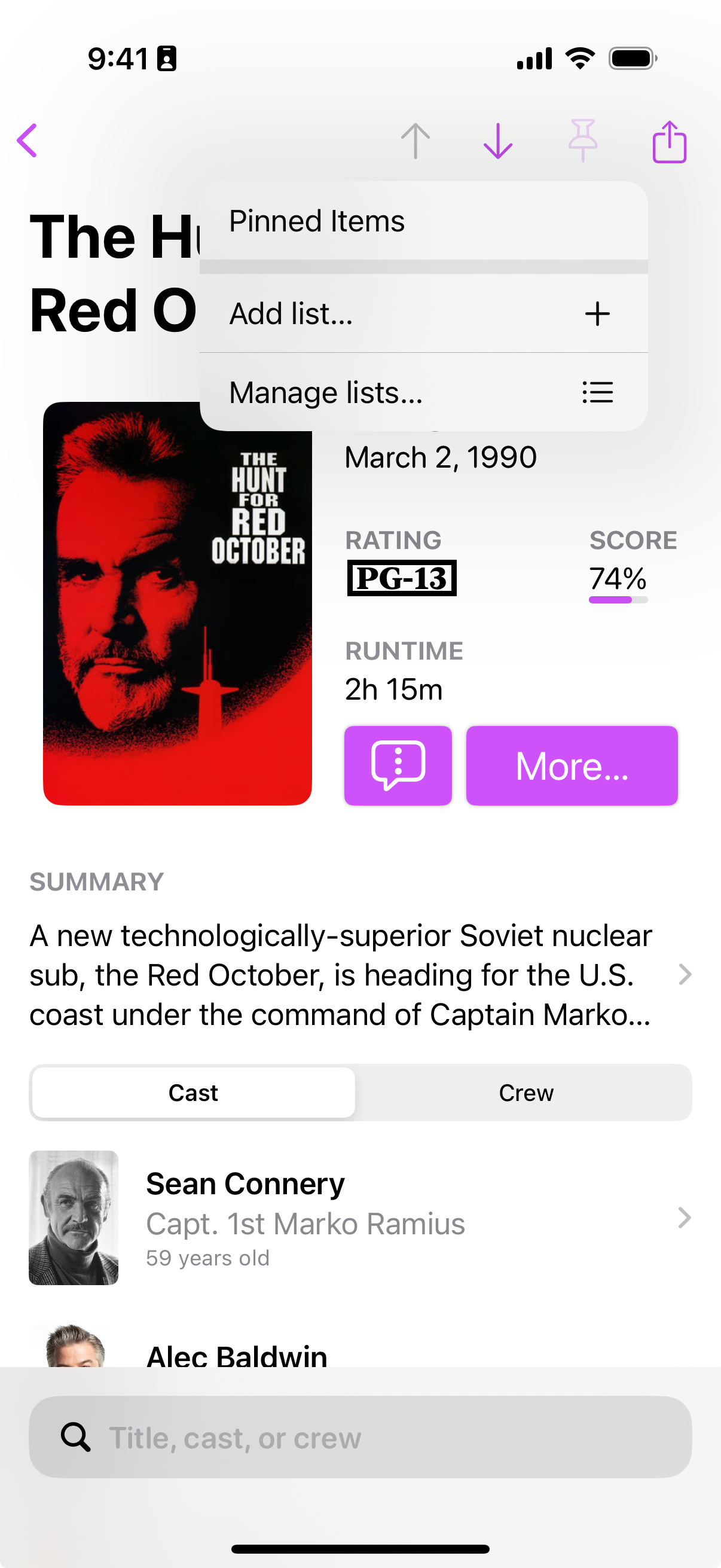
Right now, this menu isn’t very interesting, as it only has the default Pinned Items list in it.Since Pinned Items is the active (and, as it turns out, only) list, if I were to tap on that menuitem, it does the same thing as tapping the pin icon. Hunt would be added to the active list,which is Pinned Items.
Once you add a few lists, that menu gets more interesting:
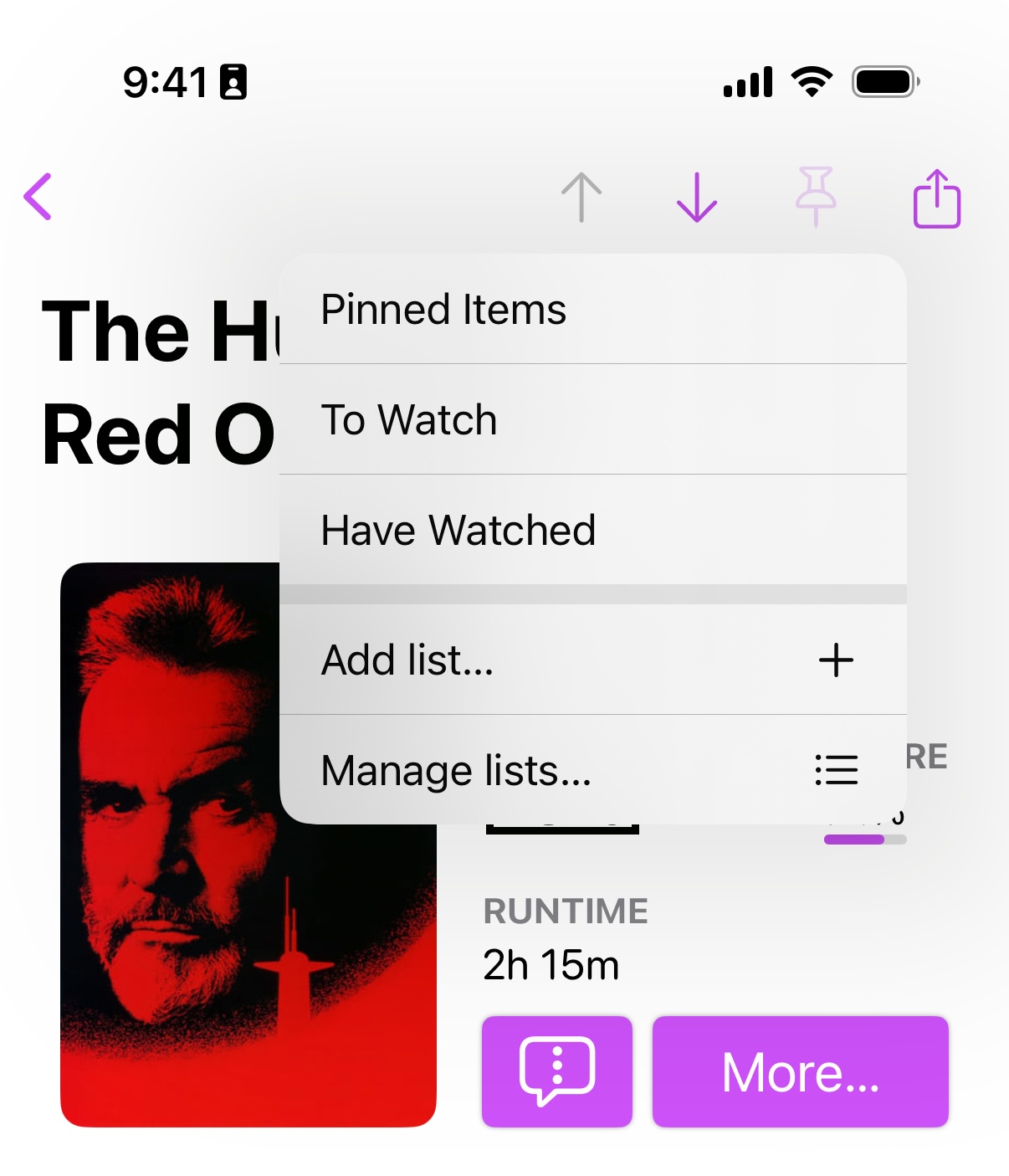
If I were to select Have Watched, then The Hunt for Red October would be added to that list.This would be shown as a ✔️ on that menu item.
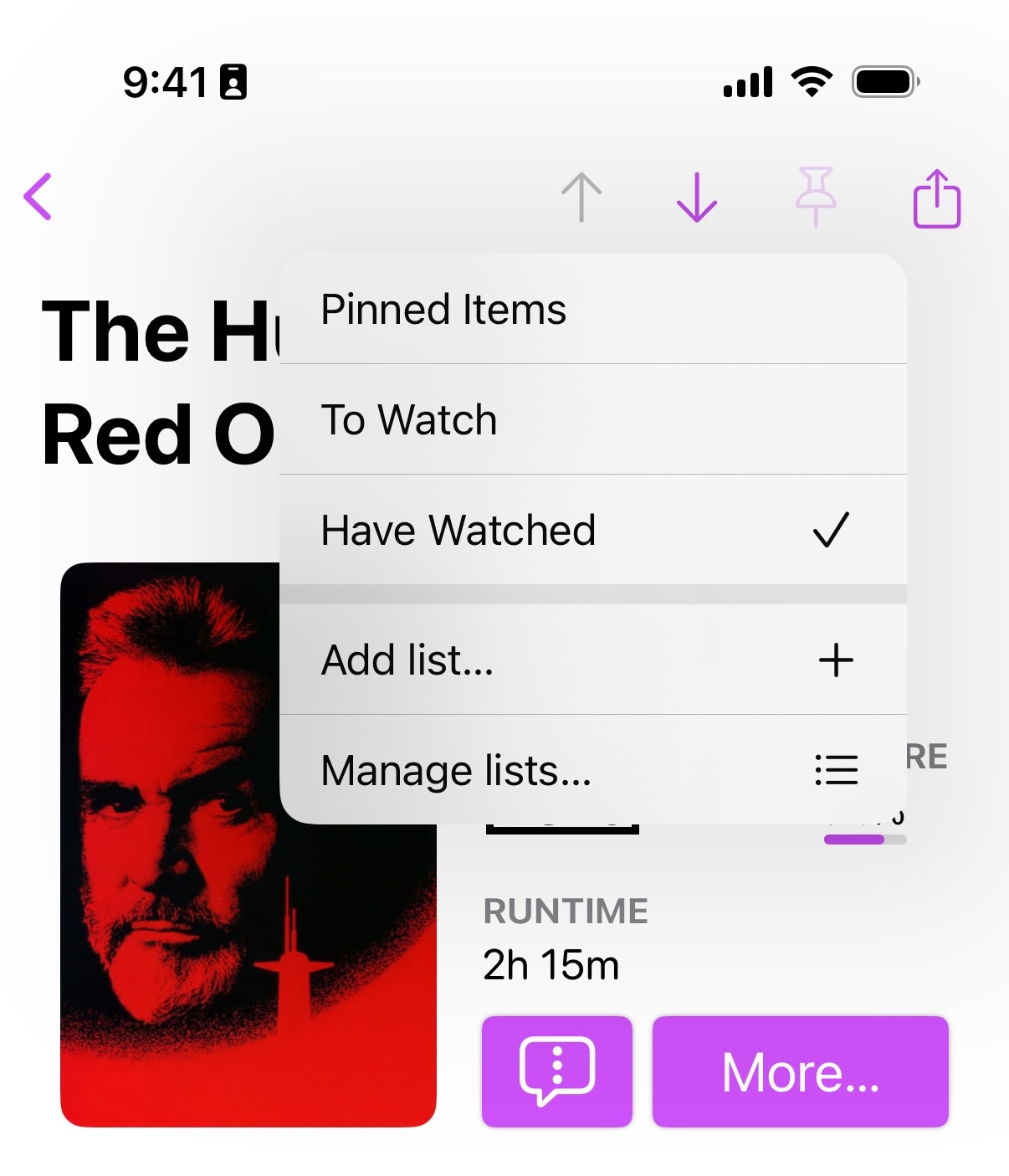
Now that Hunt is in the Have Watched list, to indicate that this item is pinnedon an inactive list, the pin icon is striped:
To switch the Active List, return to the Discover screen (the first screenyou see when the app opens). On the right-hand side, you’ll see a link/buttonthat either reads Add list… (if you only have one list) or Switch listbuttons. Tapping Switch list will change what the Active List is. Additionally,you can see the items in the Active List by tapping the list name, just likeCallsheet has always worked.
Spotlight, Control Center, and Shortcuts
I’ve also begun adding App Intents to the app, which in non-nerd means “you start to see Callsheetshowing up in more places within your phone now”. This includes Spotlight:
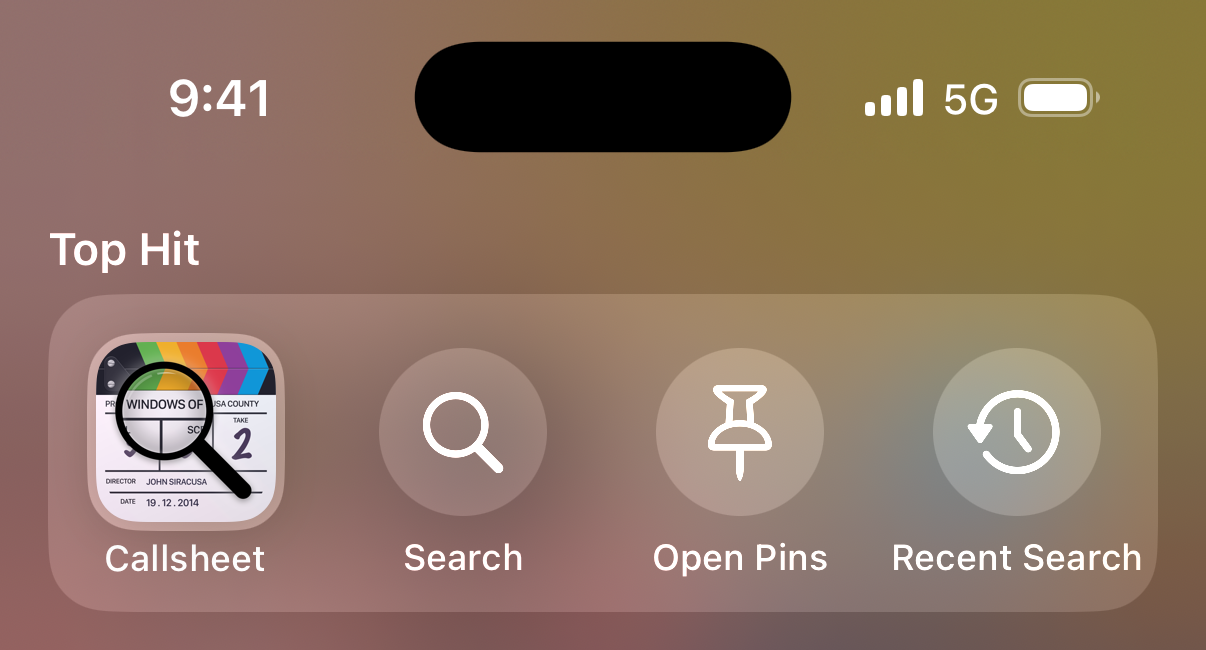
As well as Shortcuts:

And Control Center:
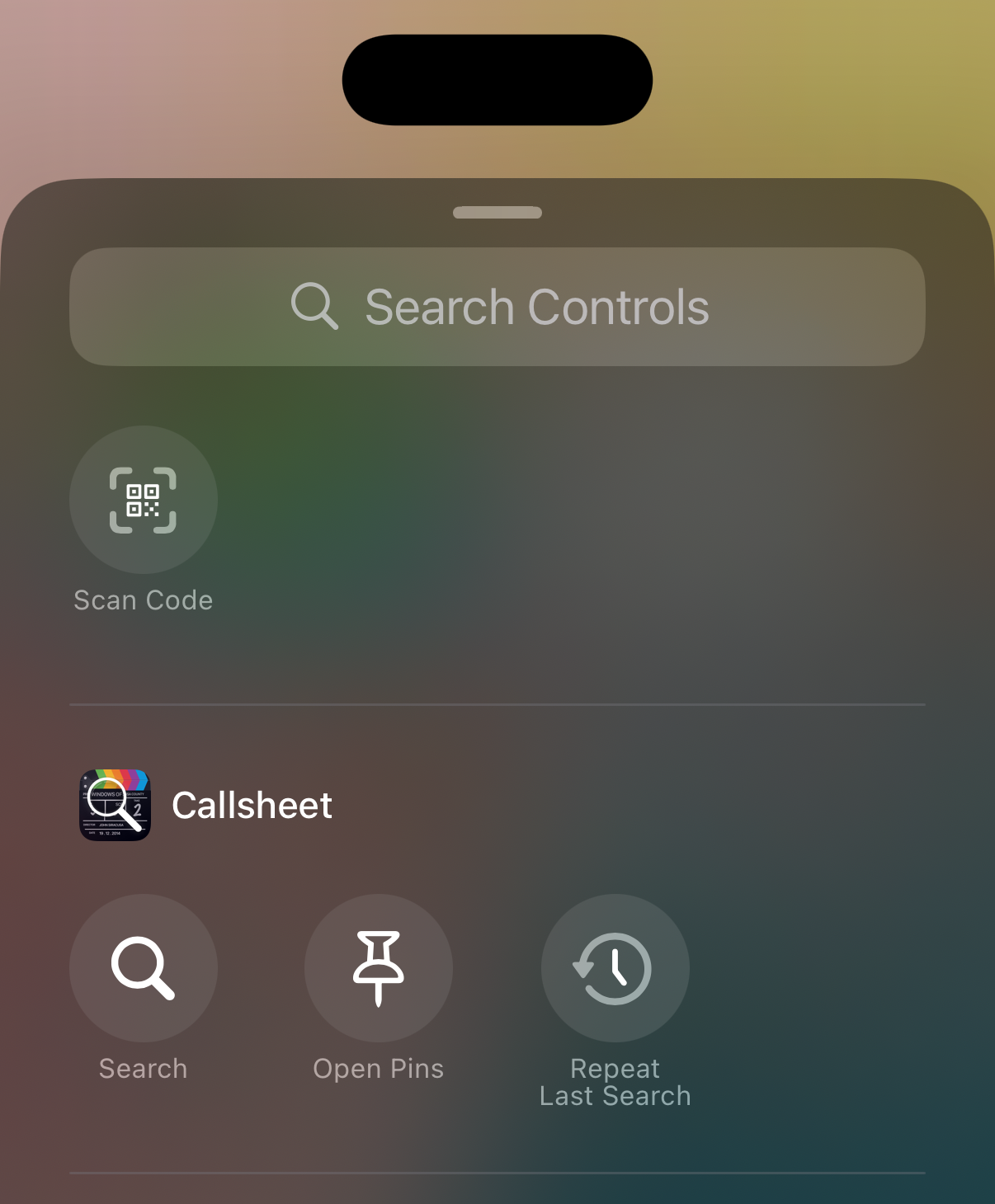
Better Treatment for Long-Running Series
An extremely common — and fair! — complaint about Callsheet is the way I handlelong-running series. Take, for example, Sabrina Carpenter, who was born in 1999. Shehas made appearances on shows like Saturday Night Live, but, well, after 1999. Dueto a quirk in the way TMDB works, the way the information about her appearanceon SNL is returned to me is based on the year that Saturday Night Live first aired. Whichwas 1975. Almost 25 years before Sabrina was born.
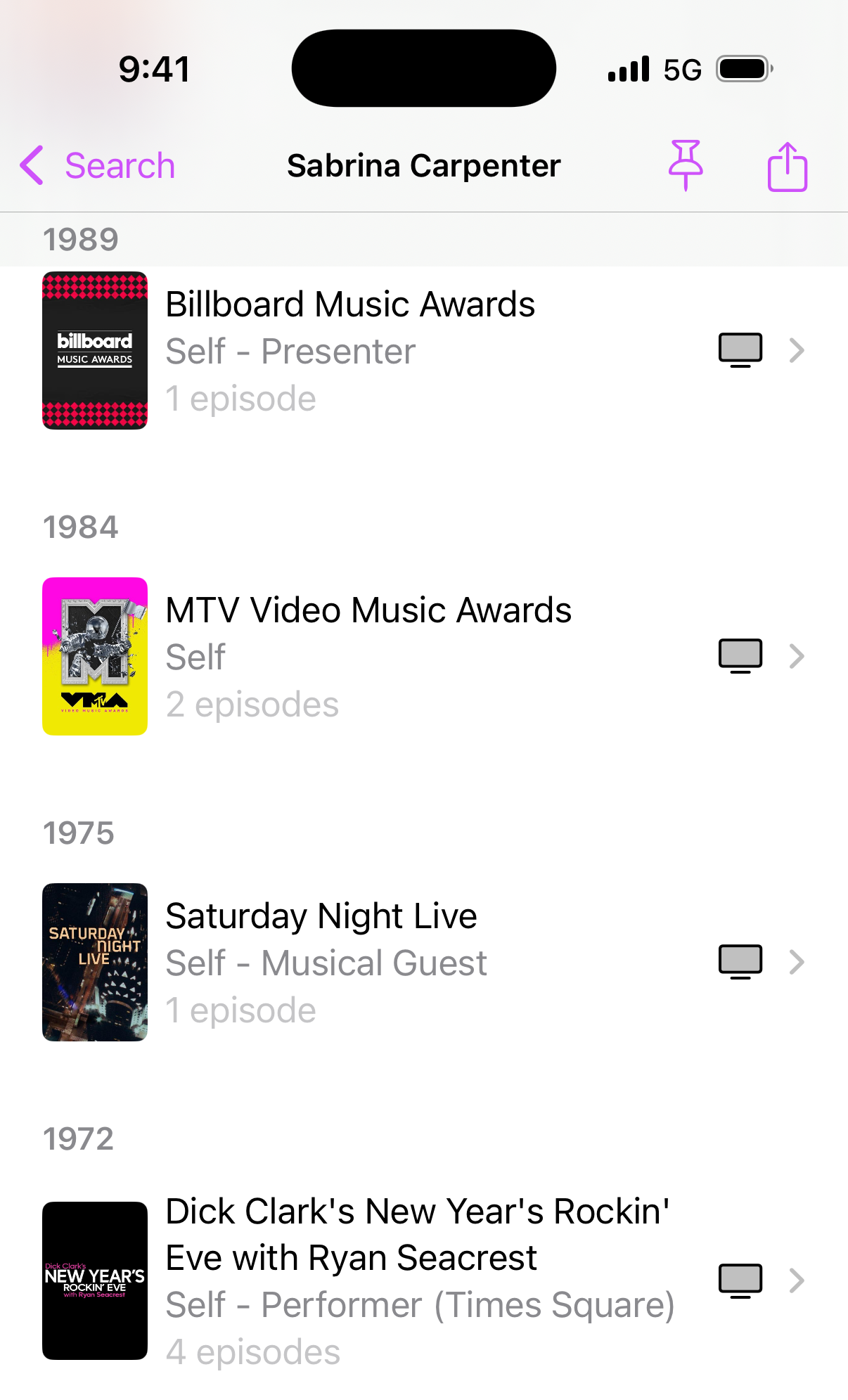
Coming up with a fix for this quirk is more challenging than you’d think — toproperly fix it would require making a lot of requests to the TMDB servers. Whileeach request is very fast, in aggregate, it would make Callsheet seem far slower.I don’t think perfect accuracy in a person’s filmography is worth slowing down the app.
Instead, I’ve tried to thread the needle by doing my best to group shows like thesebehind a new, collapsed, Long-Running Series section on a person’s filmography. Hereyou can see Sabrina’s filmography in version 2025.2; this is after I expanded theLong-Running Series section:
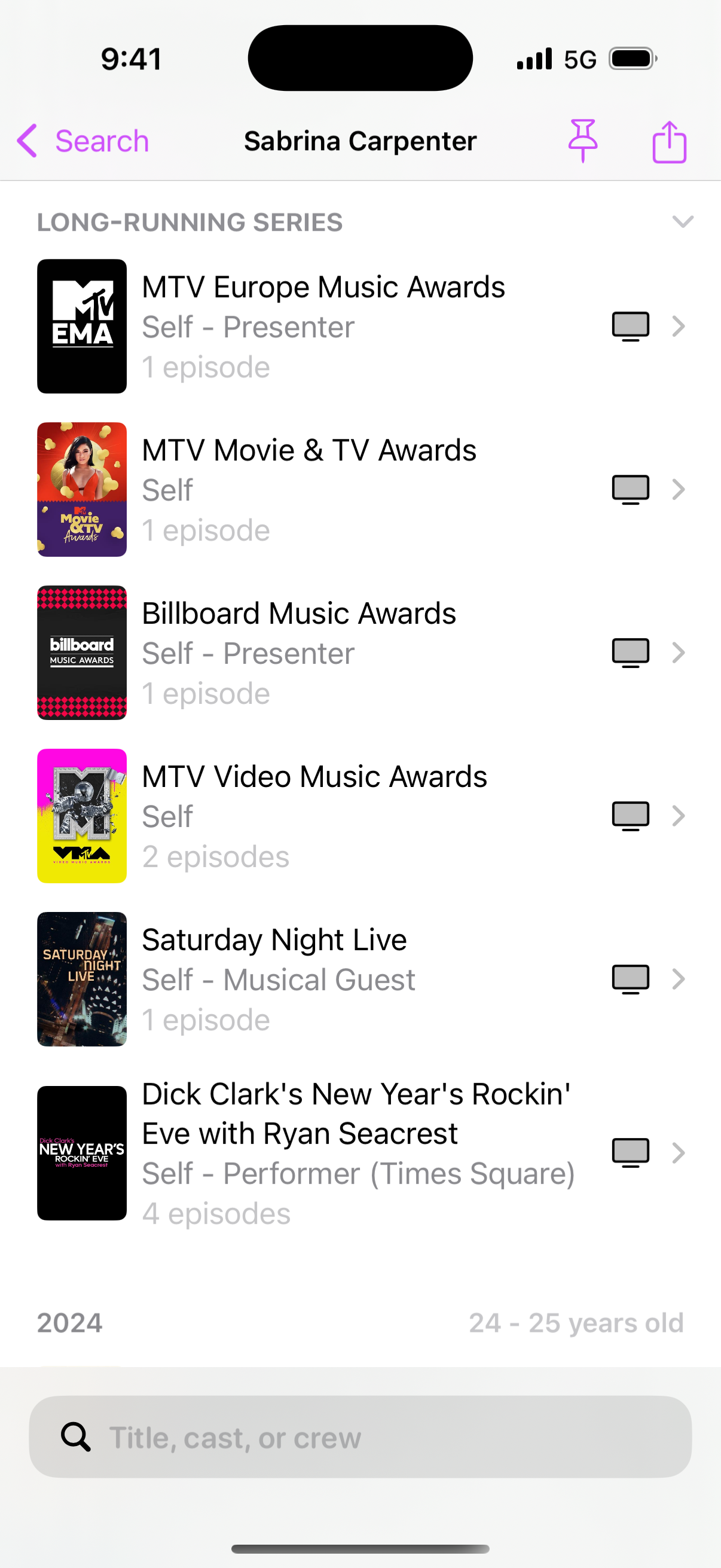
Note this is one of the first sections on a person’s filmography; it is slottedbetween Upcoming releases and the current year’s releases.
iPad/macOS Support for ⌘F
Good news: iPads with keyboards attached, as well as Macs, can now hit ⌘F to focus thesearch field.
Bad news: It’s a disgusting hack, and there’s nothing I can do about it. If anyone atApple is reading this, FB16385764.
Automatic Dark Mode Icon Switchover
For the OG icon set — the clapperboard with magnifying glass — those icons nowknow what their dark variants are. For users that switch between light and dark mode, theOG icon set will automatically switch between light and dark variants.
Apologies for this taking so long, but to be completely honest, I hate the way myhome screen looks with dark icons, so this wasn’t a high priority.
Other Quick Hits
There’s also a handful of other changes in this release:
- Users can now “roll the dice” to select a random entry from a list:
- Tap the list’s name on the
Discover (main) screenTap the dice button on the right-hand sideKnown For section when viewing a person.There is a new Pretty in Pink version of the OG icon.I’ve started to slowly embrace TipKit, which means occasionally users will see apopover with hints on how to make the most of Callsheet.Some small VoiceOver fixesFix an oddball case where a movie/show title with a question mark in it would lead to Callsheet getting confused when opening WikipediaFix a plurality mismatch in the pre-sale screenStarted to work toward adopting Swift 6 Strict Concurrency… maybe one day I’ll actually finish that effort ??Briefly, there was a 2025.1, but early users reported a critical issuewith it, so I stopped the roll-out pretty quickly. If you’re one of the[un]lucky few who got it, you may have seen two copies of the
Pinned Itemslist on your device. You may have also noticed that neither of them couldbe deleted. Whoops. ??♂️
2025.2 [hopefully] prevents this from happening, and provides an automated fix if it has happened. ↩

