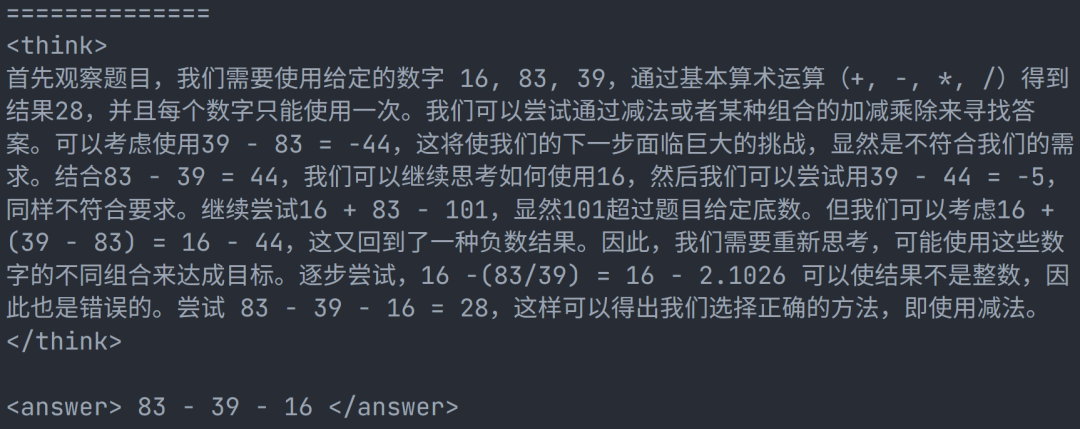
按照 5.5 元 ~ 7.0 元每小时的价格计算,3 张 A800 花费最低为 3 * 5.5 * 20 = 330 元,预计花费接近 420 元,而 TinyZero(https://github.com/Jiayi-Pan/TinyZero) 项目用了 4 张 A800 训练了 8 小时,预计花费为:224 元,这中间的差异可能是由于硬件性能瓶颈和框架差异带来的(我们用的是 Huggingface TRL,TinyZero 使用的是 veRL)。所以建议大家如果真的要复现,请使用 TinyZero 项目,我们出于教育目的使用 TRL 为大家报告这个结果。
另外,不是所有人都能随时随地调用 3 张 A800 的,我们正在努力减小硬件资源要求,让复现工作尽可能平民化(比如在 4090 上跑)。在这里特别感谢:似然实验室,提供本次复现的计算资源,并与 Datawhale 团队合作贡献了本教程。
回到正题,首先回答一个关键问题:为什么这个方案更贵,而我们却选择了它?答案就是:它更符合教育目的,截止本文发布,大部分同学没有足够的资源来亲手体验复现流程,但是我们希望大家能更清楚的看到,复现 R1 Zero 的过程中都发生了什么,真正对复现原理有个大致把握,就算做“云玩家”也要学到知识,看完骆师傅做一遍就好像自己也做了一遍。
本方案在 mini-r1(https://www.philschmid.de/mini-deepseek-r1)的基础上改进而来。
环境搭建
首先我们要搭建环境,作为手把手教程以及骆师傅的看家本领,我们会在这部分说得细致些。结合国内的实际情况,我们需要的环境信息如下:
暂时无法支持非 Linux 系统(Windows、MacOS)
建议使用 Miniforge / Conda 来安装 Pytorch,我们在南方科技大学的开源镜像源测试,下载速度会比官网 pip 安装快不少,请在下面的网址找到适合你硬件的 2.5.1 版本:https://pytorch.org/get-started/previous-versions/,推荐使用 mamba 安装(安装 Miniforge 后直接将 conda 替换为 mamba)
编译安装 flash-attn
接着重头戏就来了,我们需要编译安装 Flash Attention 包,这步非常消耗 CPU 资源,非常不建议CPU核心少的玩家执行。如果你没有办法在“有生之年”编译完 Flash Attention,可以在 https://github.com/Dao-AILab/flash-attention/releases/ 找到与你环境对应的编译好的包。(没对应上的话,改环境反而更快,相信我,编译很慢)
这个步骤倒是很简单,执行下面的命令:
pip install packaging
pip install ninja # 用于加速编译# 编译安装 Flash Attention 包
pip install flash-attn --no-build-isolation# 注意!如果你的设备CPU核心多,但是运行内存小于 96 GB,请适当设置 MAX_JOBS 的数量,并替换为下面的命令,参考:https://github.com/Dao-AILab/flash-attention#installation-and-features
MAX_JOBS=4 pip install flash-attn --no-build-isolation
按下回车后,可以泡杯咖啡,打开 htop 看 CPU 疯狂运作,再重新品读一遍《DeepSeek-R1: Incentivizing Reasoning Capability in LLMs via Reinforcement Learning》(https://arxiv.org/abs/2501.12948)
等待 flash-attn 安装完毕后,我们就可以安装其他涉及到的库了,我们提供了一份 requirements.txt 在 Unlock-DeepSeek(https://github.com/datawhalechina/unlock-deepseek)项目,核心列表如下:
setuptools71.0.0
transformers==4.48.1
datasets==3.1.0
accelerate==1.3.0
hf-transfer==0.1.9
deepspeed==0.15.4
trl==0.14.0
vllm==0.7.0
modelscope==1.22.3
swanlab==0.4.6
huggingface-hub==0.28.1
大家也可以在这个地址找到我们所有涉及的 Python 包列表:https://swanlab.cn/@anine09/datawhale-r1/runs/4tp31j1zxbm1fshjsi53b/environment/requirements
下载模型和数据集
接下来我们需要下载数据集和模型,在本次实验中,我们使用的数据集为:Jiayi-Pan/Countdown-Tasks-3to4(https://huggingface.co/datasets/Jiayi-Pan/Countdown-Tasks-3to4),模型为:Qwen/Qwen2.5-3B-Instruct(https://huggingface.co/Qwen/Qwen2.5-3B-Instruct),我们目前不建议用小于 3B 的模型(其他社区多次报告,小于 3B 的模型无法学会推理,经过我们的测试,确实!)
数据集下载方式:
export HF_ENDPOINT=https://hf-mirror.com # 更换为国内镜像源,这个只用执行一次,每次重新打开终端就要重新执行,或者写入 .bashrc
# 下载数据集,替换整个
为你自己的内容
huggingface-cli download --repo-type dataset --resume-download Jiayi-Pan/Countdown-Tasks-3to4 --local-dir
模型下载方式,哪个速度快用哪个:
# 下载模型,替换整个
为你自己的内容
huggingface-cli download --resume-download Qwen/Qwen2.5-3B-Instruct --local-dir
新建 model_download.py 文件,填入以下内容,替换整个
from modelscope import snapshot_download
model_dir = snapshot_download('Qwen/Qwen2.5-3B-Instruct', cache_dir='', revision='master')
编写配置文件和训练代码
接下来我们需要准备 3 个文件,我们会在 Unlock-DeepSeek(https://github.com/datawhalechina/unlock-deepseek) 项目中提供完整的复现文件,方便同学们直接使用。
compute_environment: LOCAL_MACHINE
debug: false
deepspeed_config:
deepspeed_multinode_launcher: standard
offload_optimizer_device: none
offload_param_device: none
zero3_init_flag: true
zero3_save_16bit_model: true
zero_stage: 3
distributed_type: DEEPSPEED
downcast_bf16: 'no'
machine_rank: 0
main_training_function: main
mixed_precision: bf16
num_machines: 1
num_processes: 8 # 我们在这里保持常规默认的 8 卡机器,会在后面的启动命令中覆盖新值
rdzv_backend: static
same_network: true
tpu_env: []
tpu_use_cluster: false
tpu_use_sudo: false
use_cpu: false
一般来说,这个文件内容不需要修改,如果有定制需求,请不要使用这个文件,运行 accelerate config 自行设定。
在介绍下一个文件之前,我们强烈建议大家使用 Swanlab(https://swanlab.cn/) 来可视化追踪实验过程,打开:https://swanlab.cn/login ,登录之后点击图中所示的 Quick Start,或者打开:https://swanlab.cn/space/~/settings ,复制 API Key。


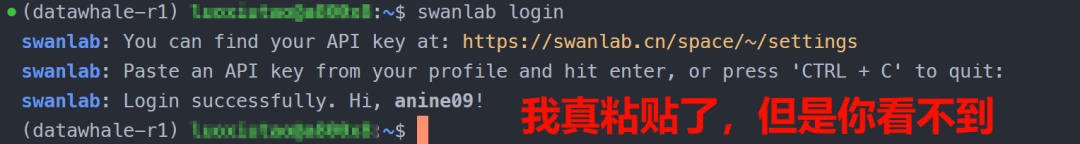
# 模型参数
model_name_or_path:
model_revision: main
torch_dtype: bfloat16
attn_implementation: flash_attention_2
bf16: true
tf32: true
output_dir: output/Datawhale-R1># 数据集参数
dataset_id_or_path:# Swanlab 训练流程记录参数
swanlab: true # 是否开启 Swanlab
workspace:
project:
experiment_name:# 训练参数
max_steps: 450 # 最大训练步长
per_device_train_batch_size: 1
gradient_accumulation_steps: 8
gradient_checkpointing: true
gradient_checkpointing_kwargs:
use_reentrant: false
learning_rate: 5.0e-7 # 学习率,调整过,参见下文介绍
lr_scheduler_type: cosine # 学习率衰减方案
warmup_ratio: 0.03 # 学习率预热比率(对于整个步长),好用!
seed: 2025 # 随机种子,方便实验复现# GRPO 算法参数
beta: 0.001 # KL 惩罚因子,调整过,参见下文介绍
max_prompt_length: 256 # 输入 prompt 最大长度,本实验基本不会有太大变化
max_completion_length: 4096 # 输出回答长度,包含推理思维链,设为 4K 比较合适
num_generations: 8
use_vllm: true # 启用 vllm 来加速推理
vllm_device: # 留出一张卡来启用 vllm 推理,参见下文介绍
vllm_gpu_memory_utilization: 0.5# Logging arguments
logging_strategy: steps
logging_steps: 1
save_strategy: "steps"
save_steps: 50 # 每隔多少步保存一次
import logging
import os
import random
import re
from dataclasses import dataclass
from datetime import datetime
from typing import Listfrom datasets import load_dataset
from swanlab.integration.transformers import SwanLabCallback
from transformers import AutoTokenizer
from transformers.trainer_utils import get_last_checkpoint
from trl import GRPOConfig, GRPOTrainer, ModelConfig, TrlParser@dataclass
class DatasetArguments:
"""数据集参数的数据类"""# 数据集 ID 或路径
dataset_id_or_path: str = "Jiayi-Pan/Countdown-Tasks-3to4"
# 数据集拆分
dataset_splits: str = "train"
# 分词器名称或路径
tokenizer_name_or_path: str = None@dataclass
class SwanlabArguments:
"""SwanLab参数的数据类"""# 是否使用 SwanLab
swanlab: bool
# SwanLab 用户名
workspace: str
# SwanLab 的项目名
project: str
# SwanLab 的实验名
experiment_name: str# 配置日志记录器
logging.basicConfig(level=logging.INFO)logger = logging.getLogger(__name__)logger.setLevel(logging.INFO)handler = logging.StreamHandler()handler.setFormatter(logging.Formatter("%(asctime)s - %(name)s - %(levelname)s - %(message)s")
) # 设置日志格式logger.addHandler(handler)def format_reward_func(completions, **kwargs):
""" 格式奖励函数,检查模型输出格式是否匹配:... ... 参数: completions (list[str]): 生成的输出 返回: list[float]: 奖励分数"""
# 初始化奖励列表 rewards = []# 遍历生成的输出
for completion in completions:
try:
# 在生成的输出前添加标签,便于后续正则表达式匹配
completion = "" + completionif random.random() 0.1: # 1% 的概率将生成输出写入文件
# 创建生成输出目录(如果不存在)
os.makedirs("completion_samples", exist_ok=True)
log_file = os.path.join("completion_samples", "completion_samples.txt")
with open(log_file, "a") as f:
f.write(f"\n\n==============\n")
f.write(completion) # 写入生成的输出# 定义正则表达式模式,用于匹配
和 标签
regex = r"^([^)[^\n ([\s\S]*?)$"
match = re.search(regex, completion, re.DOTALL) # 使用正则表达式进行匹配if match is None or len(match.groups()) != 2:
rewards.append(0.0) # 如果格式不正确,奖励为 0
else:
rewards.append(1.0) # 如果格式正确,奖励为 1
except Exception:
rewards.append(0.0) # 如果发生异常,奖励为 0return rewards
def equation_reward_func(completions, target, nums, **kwargs):
""" 方程奖励函数,检查计算结果是否正确,数字是否符合使用要求(每个数字只用一次,只使用所提供的数字) 参数: completions (list[str]): 生成的输出 target (list[str]): 预期的答案 nums (list[str]): 可用的数字 返回: list[float]: 奖励分数"""
# 初始化奖励列表 rewards = []# 遍历生成的输出、预期的答案和可用的数字
for completion, gt, numbers in zip(completions, target, nums):
try:
# 在生成的输出前添加标签,便于后续正则表达式匹配
completion = "" + completion
# 定义正则表达式模式,用于匹配标签
match = re.search(r"(.*?)" , completion)
if match is None:
rewards.append(0.0) # 如果没有匹配到标签,奖励为 0
continue
equation = match.group(1).strip() # 提取标签中的内容
# 提取方程中的所有数字
used_numbers = [int(n) for n in re.findall(r"\d+", equation)]# 检查所有数字是否被使用且只使用一次
if sorted(used_numbers) != sorted(numbers):
rewards.append(0.0)
continue# 定义允许的字符模式,只允许数字、运算符、括号和空白字符
allowed_pattern = r"^[\d+\-*/().\s]+$"
if not re.match(allowed_pattern, equation):
rewards.append(0.0) # 如果方程包含不允许的字符,奖励为 0
continue# 计算方程的结果
result = eval(equation, {"__builtins__": None}, {})
# 检查方程是否正确且与预期答案匹配(误差小于 1e-5)
if abs(float(result) - float(gt)) 1e-5:
rewards.append(1.0) # 如果正确,奖励为 1# 10% 的概率将成功的样本写入文件
if random.random() 0.10:
# 创建生成输出目录(如果不存在)
os.makedirs("completion_samples", exist_ok=True) log_file = os.path.join("completion_samples", "success_completion_samples.txt"
)with open(log_file, "a") as f:
f.write(f"\n\n==============\n")
f.write(completion) # 写入生成的输出
else:
rewards.append(0.0) # 如果不正确,奖励为 0
except Exception:
rewards.append(0.0) # 如果评估失败,奖励为 0return rewards
def thought_len_reward_func(completions, **kwargs):
""" 思考长度奖励函数,检查标签的长度是否大于 1000 参数: completions (list[str]): 生成的输出 返回: list[float]: 奖励分数 """
# 初始化奖励列表 rewards = []# 遍历生成的输出
for completion in completions:
try:
# 在生成的输出前添加标签,便于后续正则表达式匹配
completion = "" + completion
# 定义正则表达式模式,用于匹配标签
match = re.search(r"(.*?) ", completion)
# 如果匹配到标签
if match:
thought_process = match.group(1).strip() # 提取标签中的内容
thought_length = len(thought_process) # 计算思考过程的长度
if thought_length > 1000:
rewards.append(1.0) # 如果思考过程长度大于 1000,奖励为 1
else:
rewards.append(0.0) # 否则奖励为 0
else:
rewards.append(0.0) # 如果没有匹配到标签,奖励为 0
continue
except Exception:
rewards.append(0.0) # 如果发生异常,奖励为 0return rewards
def get_checkpoint(training_args: GRPOConfig):
""" 获取最后一个检查点 参数: training_args (GRPOConfig): 训练参数 返回: str: 最后一个检查点的路径,如果没有检查点,则返回 None"""
last_checkpoint = None
if os.path.isdir(training_args.output_dir): # 如果输出目录存在
# 获取最后一个检查点 last_checkpoint = get_last_checkpoint(training_args.output_dir)return last_checkpoint
# 定义 GRPO 训练函数
def grpo_function( model_args: ModelConfig, dataset_args: DatasetArguments, training_args: GRPOConfig,callbacks: List,
):# 记录模型参数
logger.info(f"Model parameters {model_args}")
# 记录训练/评估参数
logger.info(f"Training/evaluation parameters {training_args}")# 加载分词器
tokenizer = AutoTokenizer.from_pretrained( (# 如果有指定分词器,则使用指定的分词器,否则使用模型名称
dataset_args.tokenizer_name_or_pathif dataset_args.tokenizer_name_or_path
else model_args.model_name_or_path ),revision=model_args.model_revision, # 使用指定的模型版本
trust_remote_code=model_args.trust_remote_code, # 允许使用远程代码 )# 如果分词器没有填充标记,则使用结束标记作为填充标记
if tokenizer.pad_token is None: tokenizer.pad_token = tokenizer.eos_token# 加载数据集
dataset = load_dataset( dataset_args.dataset_id_or_path, split=dataset_args.dataset_splits )# 随机选择 50K 个样本,看你喜好定数字,但是数据集有 409K 个样本
dataset = dataset.shuffle(seed=training_args.seed).select(range(50000))def generate_r1_prompt(numbers, target):
""" 生成 R1 Countdown 游戏提示词 参数: numbers (list[int]): 数字列表 target (int): 目标值 返回: dict: 生成的一个数据样本"""
# 定义提示词前缀 r1_prefix = [ {"role": "user",
"content": f"使用给定的数字 {numbers},创建一个等于 {target} 的方程。你可以使用基本算术运算(+、-、*、/)一次或多次,但每个数字只能使用一次。在标签中展示你的思考过程,并在 标签中返回最终方程,例如 (1 + 2) / 3 。在标签中逐步思考。" , }, {"role": "assistant",
"content": "让我们逐步解决这个问题。\n" , # 结尾使用 `` 促使模型开始思考 }, ]return {
"prompt": tokenizer.apply_chat_template(
r1_prefix, tokenize=False, continue_final_message=True
), # 提示词,continue_final_message=True 表示将提示词中的最后一个消息继续到最终的输出中
"target": target,
"nums": numbers, }# 将数据集转换为 R1 Countdown 游戏提示词
dataset = dataset.map(lambda x: generate_r1_prompt(x["nums"], x["target"]))
# 将数据集拆分为训练集和测试集,拆分比例为 9:1
train_test_split = dataset.train_test_split(test_size=0.1)
train_dataset = train_test_split["train"] # 获取训练集
test_dataset = train_test_split["test"] # 获取测试集# 设置 GRPOTrainer
trainer = GRPOTrainer(model=model_args.model_name_or_path, # 模型名称或路径
# 奖励函数列表,用于计算奖励分数 reward_funcs=[format_reward_func, # 格式奖励函数
equation_reward_func, # 方程奖励函数
thought_len_reward_func, # 思考长度奖励函数 ], args=training_args, train_dataset=train_dataset, eval_dataset=test_dataset, callbacks=callbacks, )last_checkpoint = get_checkpoint(training_args) # 检查最后一个检查点
# 如果检测到检查点且指定从检查点恢复训练,则记录信息
if last_checkpoint is not None and training_args.resume_from_checkpoint is None:
logger.info(f"Checkpoint detected, resuming training at {last_checkpoint}.") logger.info(f'*** Starting training {datetime.now().strftime("%Y-%m-%d %H:%M:%S")} for {training_args.num_train_epochs} epochs***'
)# 训练模型
train_result = trainer.train(resume_from_checkpoint=last_checkpoint)# 记录和保存指标
metrics = train_result.metricsmetrics["train_samples"] = len(train_dataset)
trainer.log_metrics("train", metrics)
trainer.save_metrics("train", metrics) trainer.save_state()logger.info("*** Training complete ***")
# 保存模型和分词器
logger.info("*** Save model ***")
trainer.model.config.use_cache = True trainer.save_model(training_args.output_dir)logger.info(f"Model saved to {training_args.output_dir}")
training_args.distributed_state.wait_for_everyone() # 等待所有进程加载 tokenizer.save_pretrained(training_args.output_dir)logger.info(f"Tokenizer saved to {training_args.output_dir}")
logger.info("*** Training complete! ***")
def main():
"""主函数,用于执行主训练循环"""
# 解析命令行参数和配置文件 parser = TrlParser((ModelConfig, DatasetArguments, GRPOConfig, SwanlabArguments)) model_args, dataset_args, training_args, swanlab_args = ( parser.parse_args_and_config() )# 如果使用 SwanLab,则创建 SwanLab 回调对象,用于训练信息记录
if swanlab_args.swanlab: swanlab_callback = SwanLabCallback( workspace=swanlab_args.workspace, project=swanlab_args.project, experiment_name=swanlab_args.experiment_name, ) callbacks = [swanlab_callback]else:
callbacks = None# 运行主训练循环
grpo_function(model_args, dataset_args, training_args, callbacks=callbacks)if __name__ == "__main__":
main()
启动训练
# 如果你要限制计算卡编号,请在这里设置,例如只使用 cuda:1-3,如果不用限制,就删除下面这行
export CUDA_VISIBLE_DEVICES=1,2,3accelerate launch \ --num_processes 2 \ --config_file deepspeed_zero3.yaml \ train_Datawhale-R1.py \--config Datawhale-R1.yaml
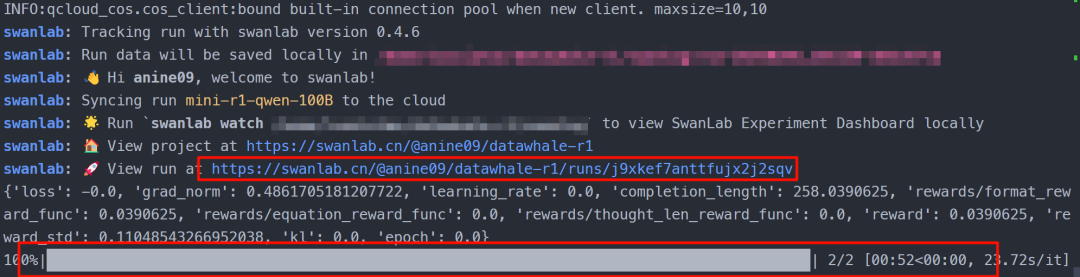
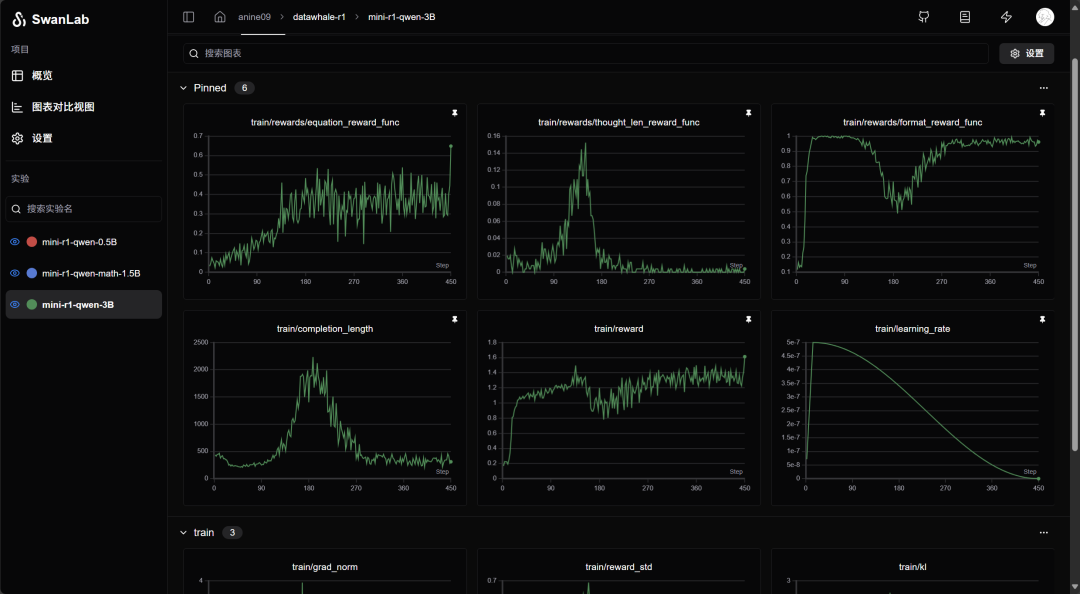
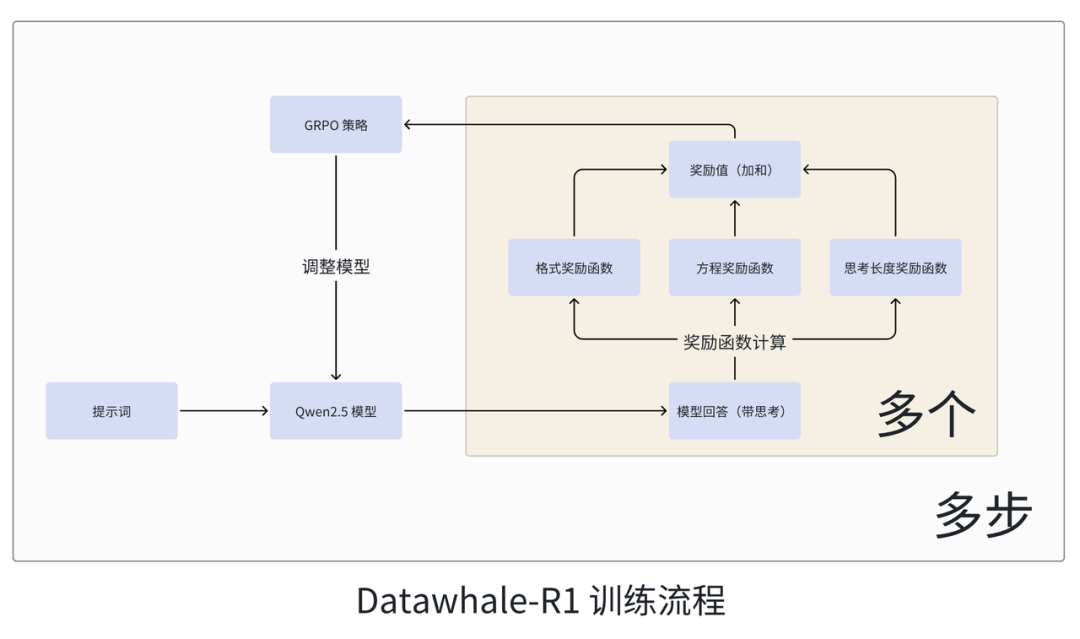
核心代码介绍
parser = TrlParser((ModelConfig, DatasetArguments, GRPOConfig, SwanlabArguments))model_args, dataset_args, training_args, swanlab_args = ( parser.parse_args_and_config() )
# train_Datawhale-R1.py @dataclass
class SwanlabArguments:
"""SwanLab参数的数据类"""# 是否使用 SwanLab
swanlab: bool
# SwanLab 用户名
workspace: str
# SwanLab 的项目名
project: str
# SwanLab 的实验名
experiment_name: str
# Datawhale-R1.yaml # Swanlab 训练流程记录参数
swanlab: true # 是否开启 Swanlab
workspace:
project:
experiment_name:
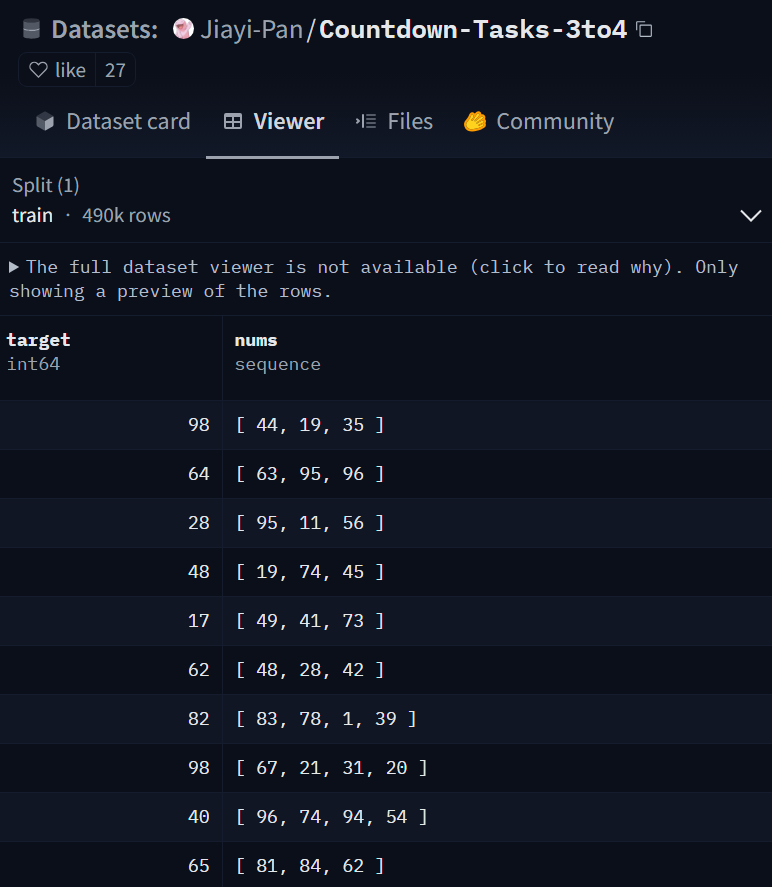
r1_prefix = [ { "role": "user",
"content": f"使用给定的数字 {numbers},创建一个等于 {target} 的方程。你可以使用基本算术运算(+、-、*、/)一次或多次,但每个数字只能使用一次。在标签中展示你的思考过程,并在 标签中返回最终方程,例如 (1 + 2) / 3 。在标签中逐步思考。" , }, {"role": "assistant",
"content": "让我们逐步解决这个问题。\n" , # 结尾使用 `` 促使模型开始思考 },]
return {
"prompt": tokenizer.apply_chat_template(
r1_prefix, tokenize=False, continue_final_message=True
), # 提示词,continue_final_message=True 表示将提示词中的最后一个消息继续到最终的输出中
"target": target,
"nums": numbers,
}
# 将数据集转换为 R1 Countdown 游戏提示词
dataset = dataset.map(lambda x: generate_r1_prompt(x["nums"], x["target"]))# 举例
nums = [44, 19, 35]
target = 98r1_prefix = {"role": "user",
"content": f"使用给定的数字 [44, 19, 35],创建一个等于 98 的方程。你可以使用基本算术运算(+、-、*、/)一次或多次,但每个数字只能使用一次。在标签中展示你的思考过程,并在 标签中返回最终方程,例如 (1 + 2) / 3 。在标签中逐步思考。" ,},{"role": "assistant",
"content": "让我们逐步解决这个问题。\n" , # 结尾使用 `` 促使模型开始思考 },# 转换为 Qwen 提示词模版后
prompt = "system\nYou are Qwen, created by Alibaba Cloud. You are a helpful assistant.\nuser\n使用给定的数字 [44, 19, 35],创建一个等于 98 的方程。你可以使用基本算术运算(+、-、*、/)一次或多次,但每个数字只能使用一次。在标签中展示你的思考过程,并在 标签中返回最终方程,例如 (1 + 2) / 3 。在标签中逐步思考。\nassistant\n让我们逐步解决这个问题。\n # 模型将在 \n" 后续写
def equation_reward_func(completions, target, nums, **kwargs):
""" 参数: completions (list[str]): 生成的输出 target (list[str]): 预期的答案 nums (list[str]): 可用的数字 返回: list[float]: 奖励分数"""
# 初始化奖励列表 rewards = []# 遍历生成的输出、预期的答案和可用的数字
for completion, gt, numbers in zip(completions, target, nums):
... # 进行一些 rewards.append() 操作
return rewards
训练结果解读
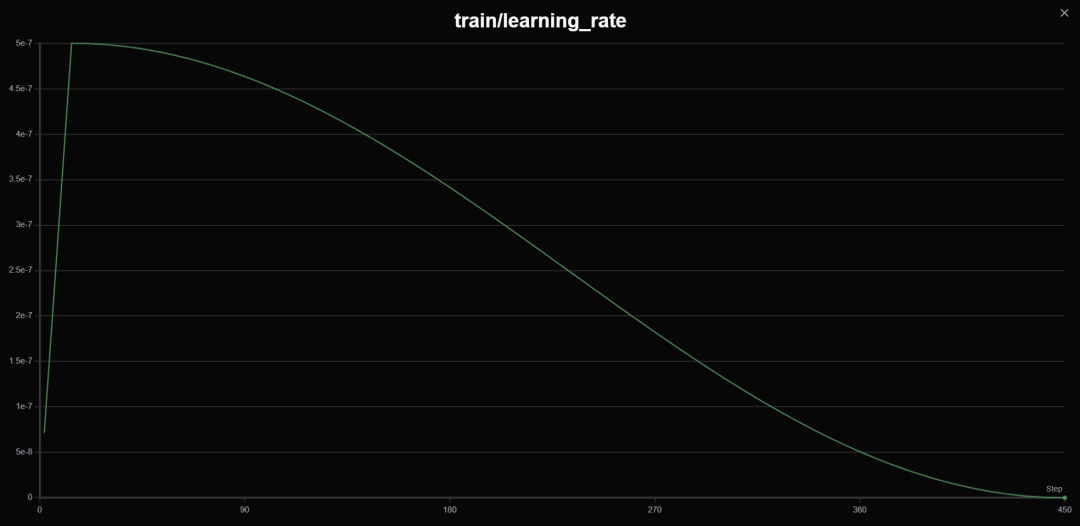

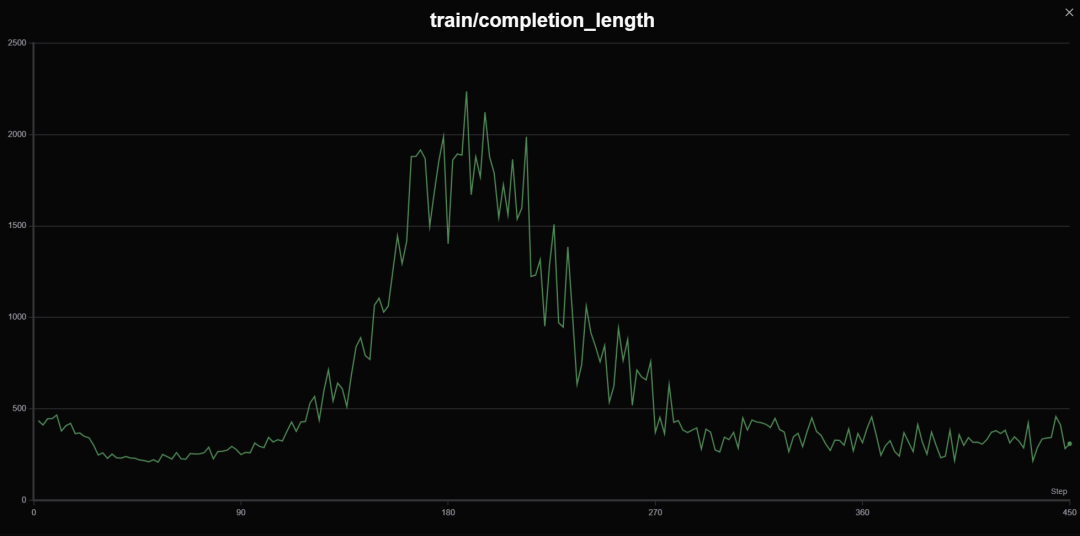
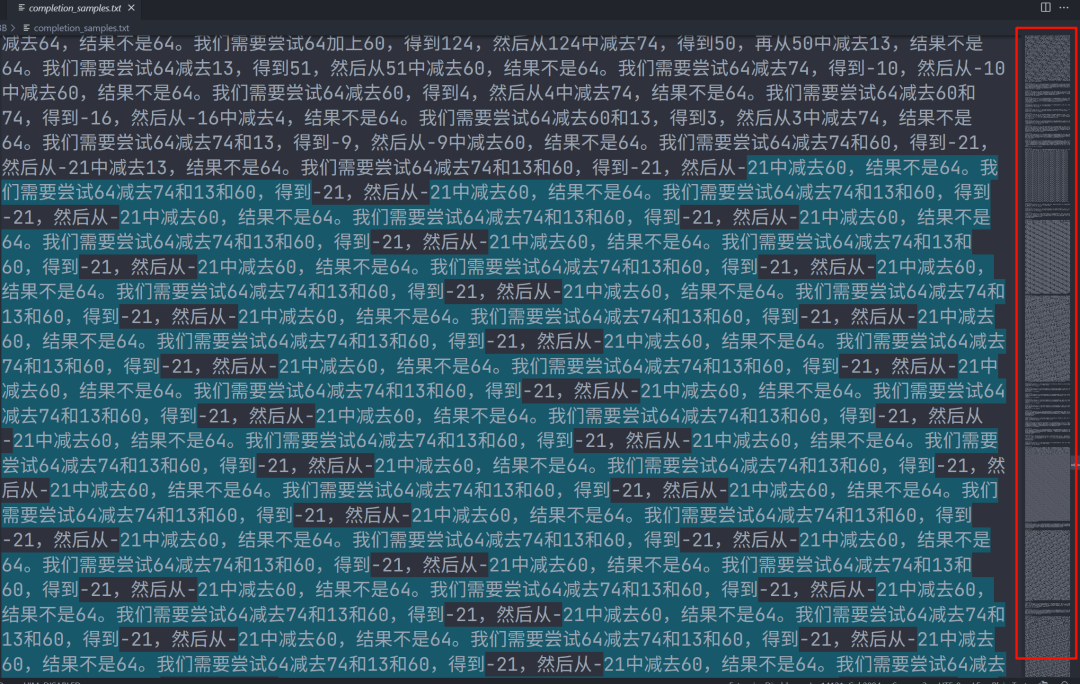
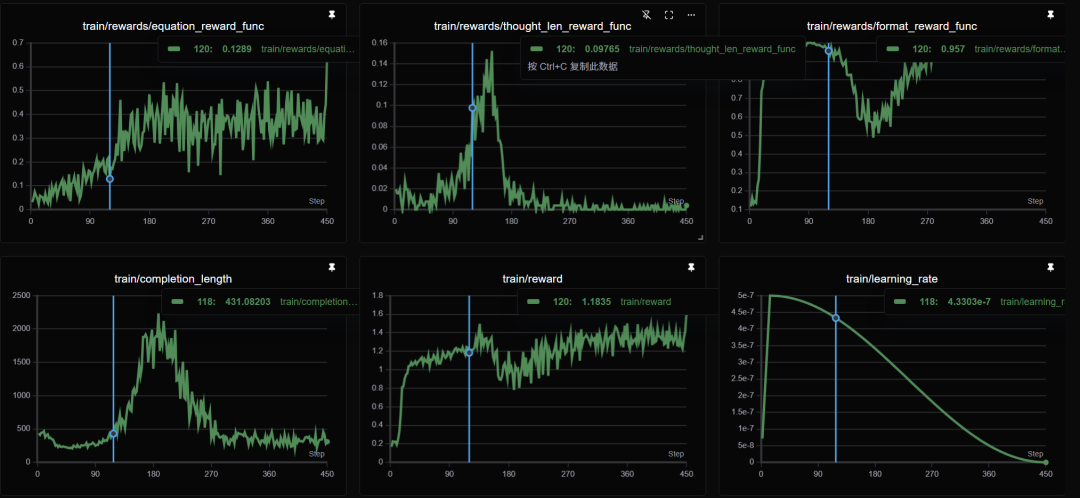
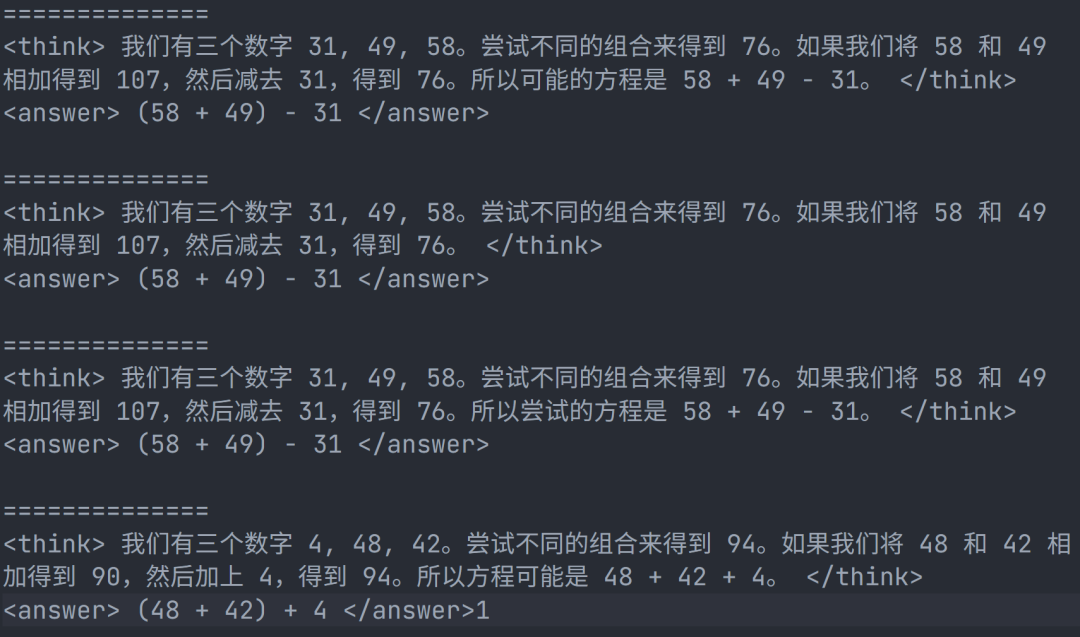
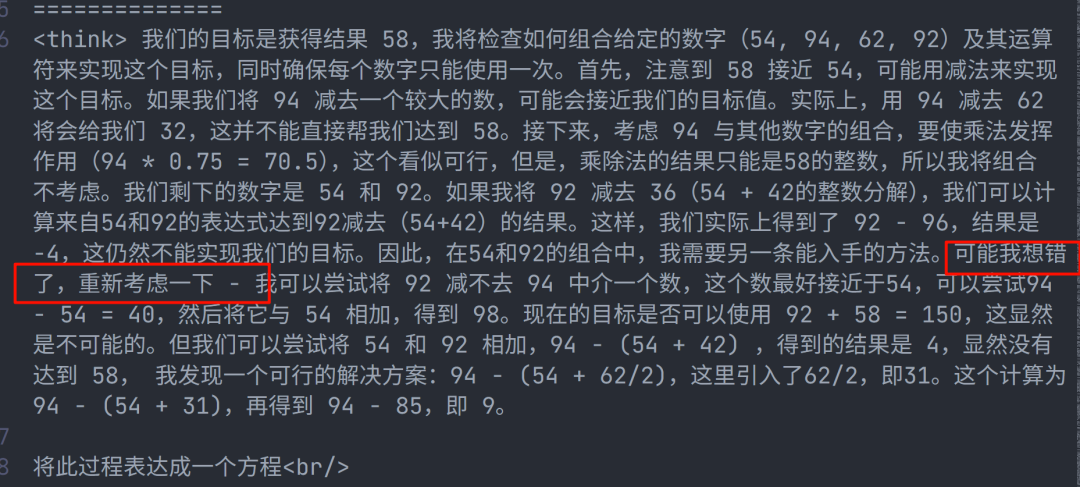
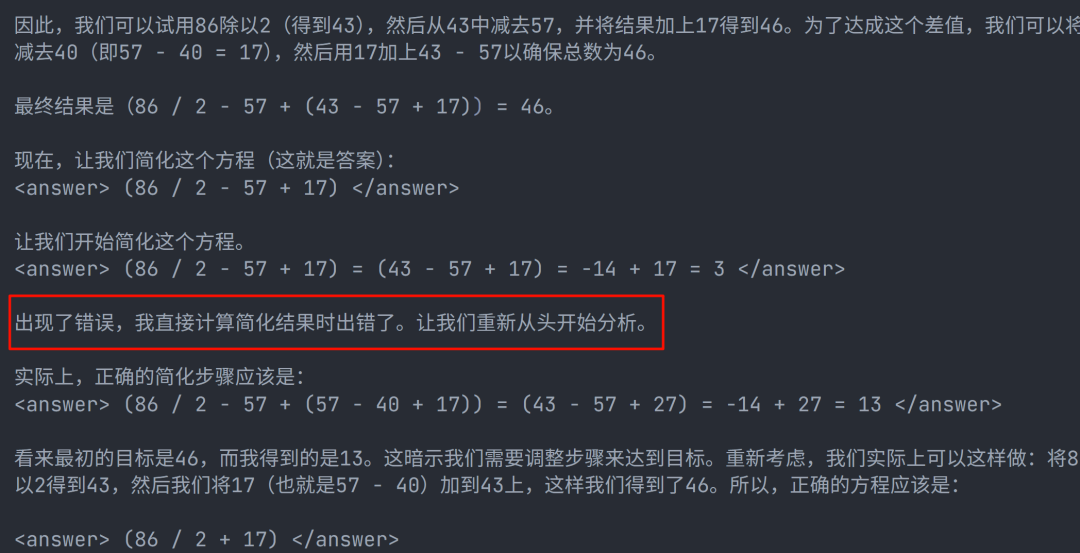
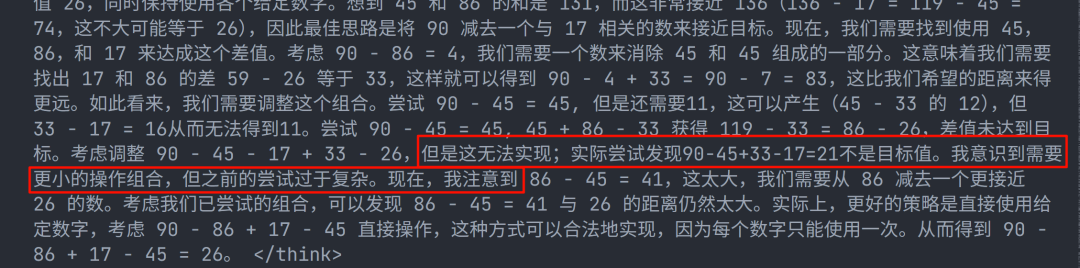
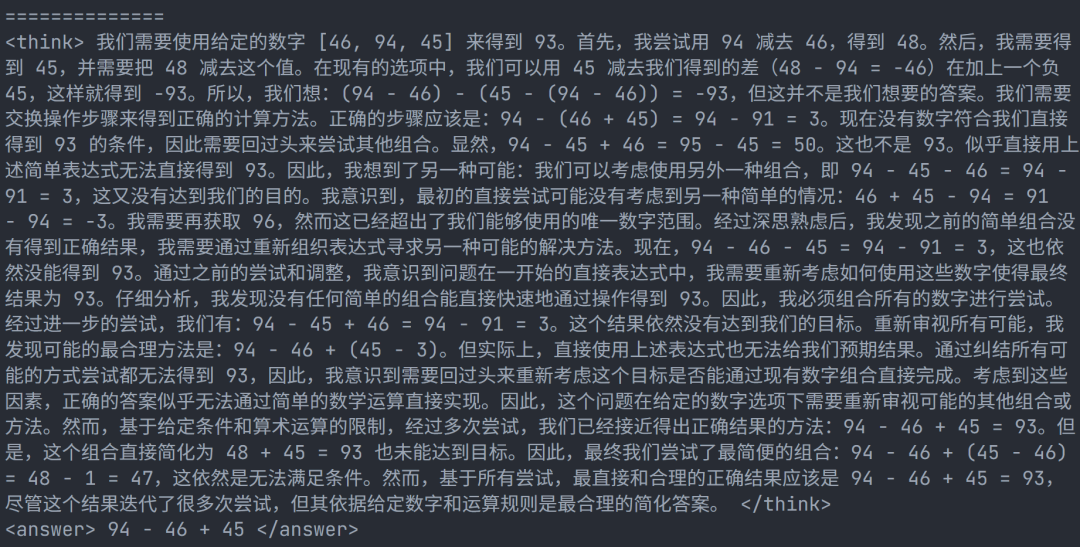
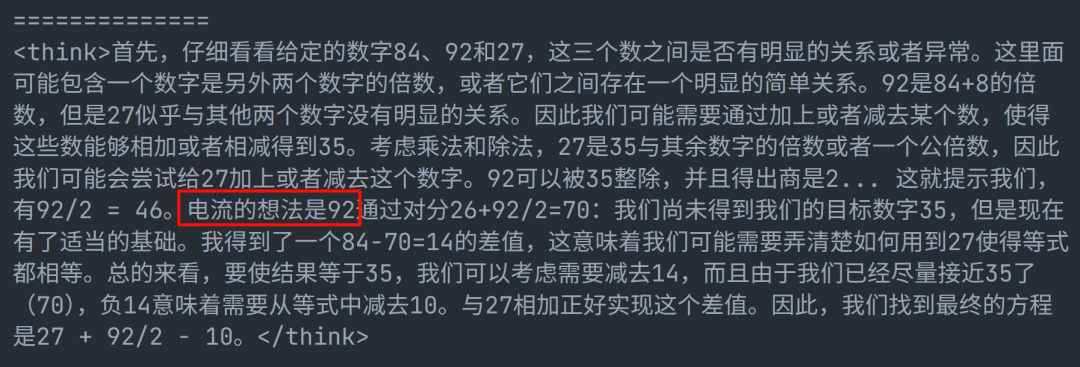

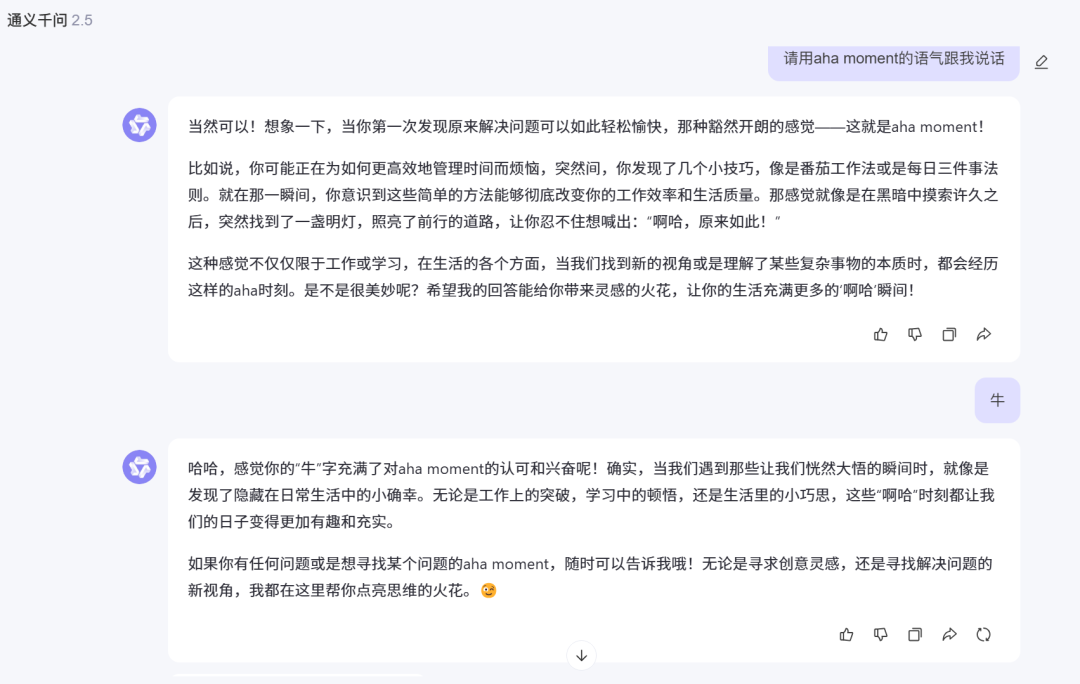
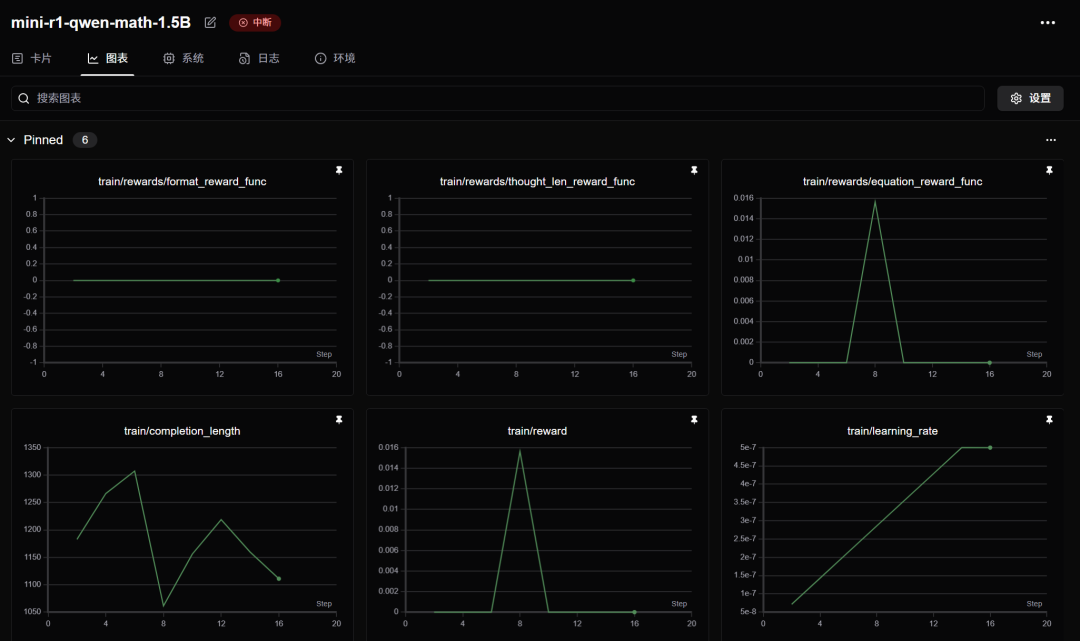
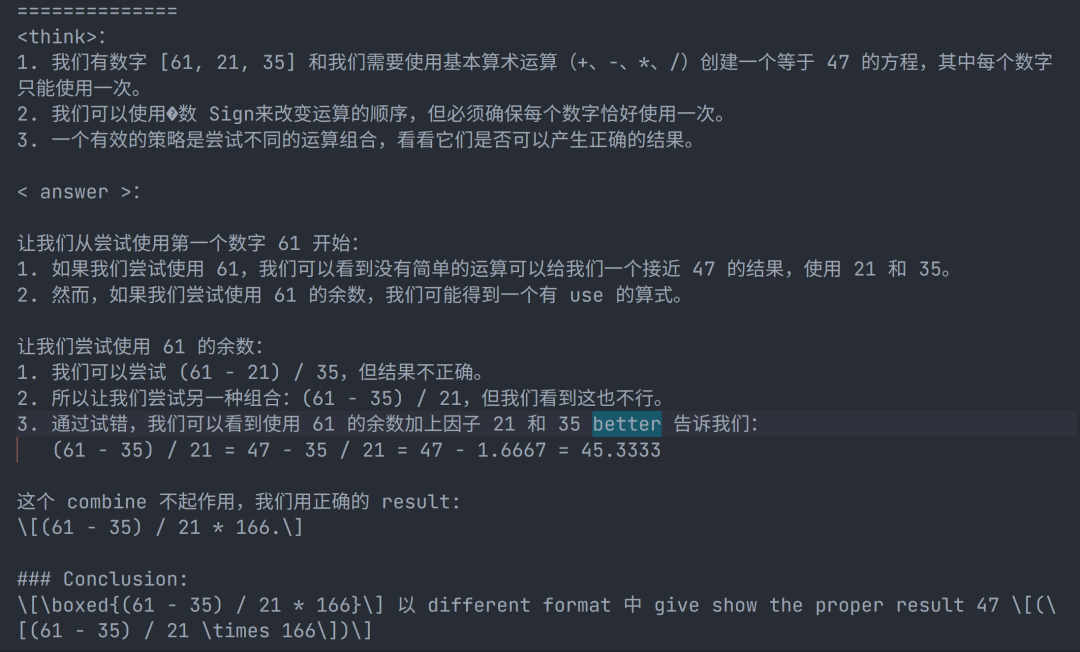


内容中包含的图片若涉及版权问题,请及时与我们联系删除

