
Improved large language models (LLMs) emerge frequently, and while cloud-based solutions offer convenience, running LLMs locally provides several advantages, including enhanced privacy, offline accessibility, and greater control over data and model customization.
Running LLMs locally offers several compelling benefits:
- Privacy: Maintain complete control over your data, ensuring that sensitive information remains within your local environment and does not get transmitted to external servers.
- Offline Accessibility: Use LLMs even without an internet connection, making them ideal for situations where connectivity is limited or unreliable.
- Customization: Fine-tune models to align with specific tasks and preferences, optimizing performance for your unique use cases.
- Cost-Effectiveness: Avoid recurring subscription fees associated with cloud-based solutions, potentially saving costs in the long run.
This breakdown will look into some of the tools that enable running LLMs locally, examining their features, strengths, and weaknesses to help you make informed decisions based on your specific needs.
1. AnythingLLM

AnythingLLM is an open-source AI application that puts local LLM power right on your desktop. This free platform gives users a straightforward way to chat with documents, run AI agents, and handle various AI tasks while keeping all data secure on their own machines.
The system's strength comes from its flexible architecture. Three components work together: a React-based interface for smooth interaction, a NodeJS Express server managing the heavy lifting of vector databases and LLM communication, and a dedicated server for document processing. Users can pick their preferred AI models, whether they are running open-source options locally or connecting to services from OpenAI, Azure, AWS, or other providers. The platform works with numerous document types – from PDFs and Word files to entire codebases – making it adaptable for diverse needs.
What makes AnythingLLM particularly compelling is its focus on user control and privacy. Unlike cloud-based alternatives that send data to external servers, AnythingLLM processes everything locally by default. For teams needing more robust solutions, the Docker version supports multiple users with custom permissions, while still maintaining tight security. Organizations using AnythingLLM can skip the API costs often tied to cloud services by using free, open-source models instead.
Key features of Anything LLM:
- Local processing system that keeps all data on your machine
- Multi-model support framework connecting to various AI providers
- Document analysis engine handling PDFs, Word files, and code
- Built-in AI agents for task automation and web interaction
- Developer API enabling custom integrations and extensions
2. GPT4All

GPT4All also runs large language models directly on your device. The platform puts AI processing on your own hardware, with no data leaving your system. The free version gives users access to over 1,000 open-source models including LLaMa and Mistral.
The system works on standard consumer hardware – Mac M Series, AMD, and NVIDIA. It needs no internet connection to function, making it ideal for offline use. Through the LocalDocs feature, users can analyze personal files and build knowledge bases entirely on their machine. The platform supports both CPU and GPU processing, adapting to available hardware resources.
The enterprise version costs $25 per device monthly and adds features for business deployment. Organizations get workflow automation through custom agents, IT infrastructure integration, and direct support from Nomic AI, the company behind it. The focus on local processing means company data stays within organizational boundaries, meeting security requirements while maintaining AI capabilities.
Key features of GPT4All:
- Runs entirely on local hardware with no cloud connection needed
- Access to 1,000+ open-source language models
- Built-in document analysis through LocalDocs
- Complete offline operation
- Enterprise deployment tools and support
3. Ollama

Ollama downloads, manages, and runs LLMs directly on your computer. This open-source tool creates an isolated environment containing all model components – weights, configurations, and dependencies – letting you run AI without cloud services.
The system works through both command line and graphical interfaces, supporting macOS, Linux, and Windows. Users pull models from Ollama's library, including Llama 3.2 for text tasks, Mistral for code generation, Code Llama for programming, LLaVA for image processing, and Phi-3 for scientific work. Each model runs in its own environment, making it easy to switch between different AI tools for specific tasks.
Organizations using Ollama have cut cloud costs while improving data control. The tool powers local chatbots, research projects, and AI applications that handle sensitive data. Developers integrate it with existing CMS and CRM systems, adding AI capabilities while keeping data on-site. By removing cloud dependencies, teams work offline and meet privacy requirements like GDPR without compromising AI functionality.
Key features of Ollama:
- Complete model management system for downloading and version control
- Command line and visual interfaces for different work styles
- Support for multiple platforms and operating systems
- Isolated environments for each AI model
- Direct integration with business systems
4. LM Studio

LM Studio is a desktop application that lets you run AI language models directly on your computer. Through its interface, users find, download, and run models from Hugging Face while keeping all data and processing local.
The system acts as a complete AI workspace. Its built-in server mimics OpenAI's API, letting you plug local AI into any tool that works with OpenAI. The platform supports major model types like Llama 3.2, Mistral, Phi, Gemma, DeepSeek, and Qwen 2.5. Users drag and drop documents to chat with them through RAG (Retrieval Augmented Generation), with all document processing staying on their machine. The interface lets you fine-tune how models run, including GPU usage and system prompts.
Running AI locally does require solid hardware. Your computer needs enough CPU power, RAM, and storage to handle these models. Users report some performance slowdowns when running multiple models at once. But for teams prioritizing data privacy, LM Studio removes cloud dependencies entirely. The system collects no user data and keeps all interactions offline. While free for personal use, businesses need to contact LM Studio directly for commercial licensing.
Key features of LM Studio:
- Built-in model discovery and download from Hugging Face
- OpenAI-compatible API server for local AI integration
- Document chat capability with RAG processing
- Complete offline operation with no data collection
- Fine-grained model configuration options
5. Jan

Jan gives you a free, open-source alternative to ChatGPT that runs completely offline. This desktop platform lets you download popular AI models like Llama 3, Gemma, and Mistral to run on your own computer, or connect to cloud services like OpenAI and Anthropic when needed.
The system centers on putting users in control. Its local Cortex server matches OpenAI's API, making it work with tools like Continue.dev and Open Interpreter. Users store all their data in a local “Jan Data Folder,” with no information leaving their device unless they choose to use cloud services. The platform works like VSCode or Obsidian – you can extend it with custom additions to match your needs. It runs on Mac, Windows, and Linux, supporting NVIDIA (CUDA), AMD (Vulkan), and Intel Arc GPUs.
Jan builds everything around user ownership. The code stays open-source under AGPLv3, letting anyone inspect or modify it. While the platform can share anonymous usage data, this stays strictly optional. Users pick which models to run and keep full control over their data and interactions. For teams wanting direct support, Jan maintains an active Discord community and GitHub repository where users help shape the platform's development.
Key features of Jan:
- Complete offline operation with local model running
- OpenAI-compatible API through Cortex server
- Support for both local and cloud AI models
- Extension system for custom features
- Multi-GPU support across major manufacturers
6. Llamafile

Image: Mozilla
Llamafile turns AI models into single executable files. This Mozilla Builders project combines llama.cpp with Cosmopolitan Libc to create standalone programs that run AI without installation or setup.
The system aligns model weights as uncompressed ZIP archives for direct GPU access. It detects your CPU features at runtime for optimal performance, working across Intel and AMD processors. The code compiles GPU-specific parts on demand using your system's compilers. This design runs on macOS, Windows, Linux, and BSD, supporting AMD64 and ARM64 processors.
For security, Llamafile uses pledge() and SECCOMP to restrict system access. It matches OpenAI's API format, making it drop-in compatible with existing code. Users can embed weights directly in the executable or load them separately, useful for platforms with file size limits like Windows.
Key features of Llamafile:
- Single-file deployment with no external dependencies
- Built-in OpenAI API compatibility layer
- Direct GPU acceleration for Apple, NVIDIA, and AMD
- Cross-platform support for major operating systems
- Runtime optimization for different CPU architectures
7. NextChat
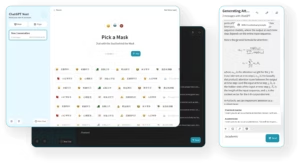
NextChat puts ChatGPT's features into an open-source package you control. This web and desktop app connects to multiple AI services – OpenAI, Google AI, and Claude – while storing all data locally in your browser.
The system adds key features missing from standard ChatGPT. Users create “Masks” (similar to GPTs) to build custom AI tools with specific contexts and settings. The platform compresses chat history automatically for longer conversations, supports markdown formatting, and streams responses in real-time. It works in multiple languages including English, Chinese, Japanese, French, Spanish, and Italian.
Instead of paying for ChatGPT Pro, users connect their own API keys from OpenAI, Google, or Azure. Deploy it free on a cloud platform like Vercel for a private instance, or run it locally on Linux, Windows, or MacOS. Users can also tap into its preset prompt library and custom model support to build specialized tools.
Key features NextChat:
- Local data storage with no external tracking
- Custom AI tool creation through Masks
- Support for multiple AI providers and APIs
- One-click deployment on Vercel
- Built-in prompt library and templates
The Bottom Line
The post 7 Best LLM Tools To Run Models Locally (January 2025) appeared first on Unite.AI.

