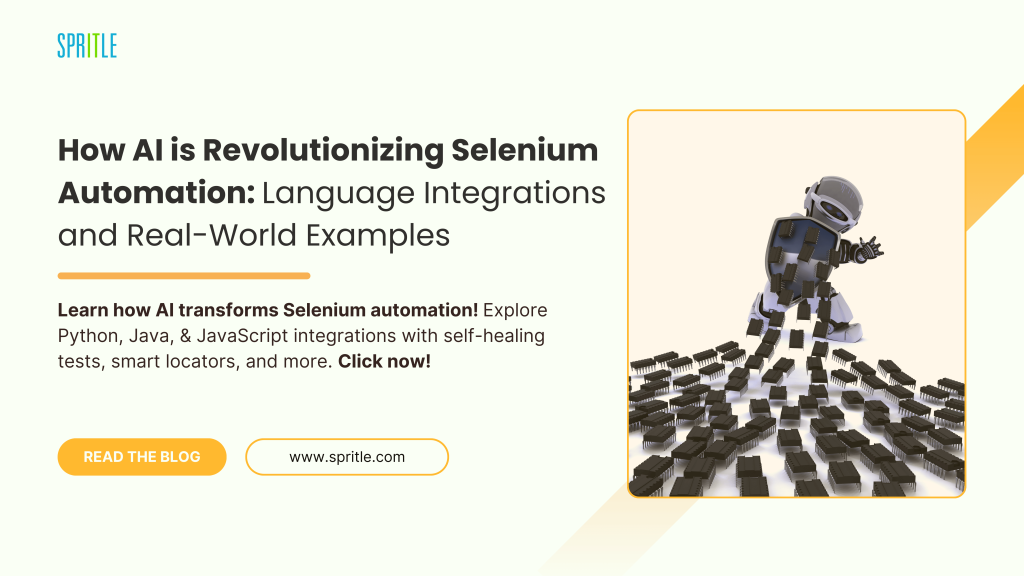
Hey there, fellow tech enthusiasts! 
Are you curious about how Artificial Intelligence (AI) is transforming the world of Selenium automation? Well, you’re in luck because today we’re going to dive into the amazing ways AI is enhancing Selenium automation, and explore some real-world examples using popular programming languages like Python, Java, and JavaScript.

1. Why AI with Selenium Automation?
So, why do we need AI with Selenium automation? Well, AI helps address some of the core challenges in test automation, such as:
- Element Identification: AI makes it easier to locate elements, even when web page structures change dynamically, reducing test flakiness.Self-Healing Tests: AI can detect changes in web elements (e.g., element ID changes) and adapt test scripts automatically.Smart Test Generation: With AI, tests can be auto-generated based on user behavior, creating coverage for critical workflows.Test Prioritization: AI-powered analytics prioritize tests based on factors like impact and recent failures, optimizing test execution.
Let’s take a look at how different programming languages leverage AI with Selenium automation to accomplish these tasks.
2. Integrating AI with Selenium in Various Programming Languages
a. Python
Python is an excellent choice for integrating AI with Selenium, thanks to its strong support for AI libraries like TensorFlow, PyTorch, and OpenCV.

Example: Visual Element Recognition with OpenCV in Selenium-Python
Here’s a simplified example of how you can use OpenCV to locate elements by their visual characteristics:
import cv2from selenium import webdriver# Load the webpagedriver = webdriver.Chrome()driver.get("https://www.spritle.com/")# Capture a screenshotdriver.save_screenshot("screenshot.png")# Load the saved screenshot and the template image of the elementscreenshot = cv2.imread("screenshot.png")template = cv2.imread("element_template.png")# Use template matching to find the elementresult = cv2.matchTemplate(screenshot, template, cv2.TM_CCOEFF_NORMED)_, _, _, max_loc = cv2.minMaxLoc(result)# Click on the detected locationelement_location = max_locdriver.execute_script("window.scrollTo({}, {});".format(*element_location))driver.find_element_by_xpath("//*").click() # Clicks the center of the matched templateIn this example, OpenCV locates an element by matching its visual template within a screenshot. The template matching can work even if the page layout changes slightly, thanks to OpenCV’s pattern recognition.
b. Java
Java has a robust ecosystem for Selenium automation, and various AI solutions can enhance Selenium’s capabilities.

Example: Self-Healing Locators with Healenium
Healenium is an open-source library that allows Selenium tests in Java to self-heal. When an element locator breaks due to a UI change, Healenium dynamically finds the updated locator and heals the script, preventing test failures.
import com.epam.healenium.SelfHealingDriver; import org.openqa.selenium.By; import org.openqa.selenium.WebDriver; import org.openqa.selenium.chrome.ChromeDriver; public class SelfHealingExample { public static void main(String[] args) { WebDriver originalDriver = new ChromeDriver(); SelfHealingDriver driver = SelfHealingDriver.create(originalDriver); // Visit a website driver.get("https://www.spritle.com/"); // Using a self-healing locator driver.findElement(By.linktext("Request a Quote")).click(); // The self-healing driver will find a similar element if "oldButtonId" is changed. } }
In this example, the SelfHealingDriver attempts to find an alternative locator if oldButtonId fails, effectively “healing” the locator in real-time. This feature is especially useful in dynamic applications where UI elements change frequently.
c. JavaScript (Node.js)
JavaScript’s popular testing frameworks, like WebDriverIO, are increasingly incorporating AI-driven plugins that leverage Selenium for smarter testing.

Example: AI-Powered Test Generation and Selection with Testim
Testim, a popular AI-powered testing tool, integrates well with JavaScript environments and leverages AI to automatically create tests based on user behavior. Here’s a basic example of how Testim helps:
const { Builder, By } = require('selenium-webdriver');(async function example() { let driver = await new Builder().forBrowser('chrome').build(); try { await driver.get('https://www.spritle.com/'); // AI-powered locator let button = await driver.findElement(By.xpath("//button[contains(text(),'Request a Quote')]")); await button.click(); } finally { await driver.quit(); }})();Although this example is simple, Testim (or similar tools) can enhance this workflow by automatically updating locators and suggesting additional tests based on user interactions. This saves time and effort in creating and maintaining test cases.
3. Advanced Applications of AI in Selenium Automation
Beyond basic test enhancements, AI allows for even more powerful applications in Selenium automation:
- Visual Regression Testing: AI-based visual comparison tools (such as Applitools) allow Selenium to detect visual differences that aren’t captured by traditional test assertions.Smart Assertions: AI can help verify complex conditions, such as checking if a layout matches a specified design.Anomaly Detection: By integrating machine learning algorithms, Selenium can detect unusual patterns or failures, making it easier to catch issues before they affect users.
4. Benefits of Using AI in Selenium Automation
Using AI in Selenium automation offers several advantages:
- Reduced Test Maintenance: Self-healing locators and dynamic element identification minimize the time spent fixing broken tests.Improved Accuracy: Visual recognition and smart assertions help identify issues that traditional locators might miss.Higher Test Coverage: AI can automatically generate tests based on user interactions, ensuring that critical flows are always tested.Faster Feedback: Test prioritization and anomaly detection provide quicker insights into failures, reducing debugging time.
Conclusion
AI is revolutionizing Selenium automation by making tests more resilient, adaptable, and efficient. With libraries and tools available in Python, Java, and JavaScript, it’s easier than ever to integrate AI-powered features into your Selenium tests. Whether you’re automating a simple login process or testing complex workflows, AI enhancements in Selenium make it possible to deliver faster, smarter, and more reliable automation solutions.
By combining AI with Selenium’s powerful web automation capabilities, testers and developers can stay ahead of dynamic UI changes, streamline test maintenance, and focus on delivering high-quality software faster than ever.
Final Thoughts
Integrating AI into your Selenium automation strategy might initially require some adjustments, but the long-term rewards—resilient tests, quicker feedback, and improved test coverage—are well worth the effort.
The post How AI is Revolutionizing Selenium Automation: Language Integrations and Real-World Examples appeared first on Spritle software.

