Intel-based Macs (2006-2020)
Up until the end of last year, several options were available to run QDA Miner, WordStat or SimStat on Mac computers. Since 2006, Apple computers came equipped with Intel chips, the same chips used in PCs. One could even remove the MacOS and transform an Apple computer into a pure Windows machine (although this would not make sense considering the extra cost one is paying for Apple hardware compared to a similarly equipped PC). Because of its use of Intel chips, the best performance of our applications on a Mac could be achieved by creating a separate disk partition on one’s computer using Apple’s Bootcamp and restart the computer as a Windows computer. This solution was optimal both in terms of performance and compatibility, allowing one to run our software at the same speed as a similarly configured PC.
Another solution was to create a virtual machine (VM) running Windows with tools such as Parallels, VMWare Fusion, or Virtual Box. Such an approach eliminated the necessity of partitioning the hard disk and of rebooting the computer, allowing the user to run a Windows session side-by-side with Mac OS, share files, performing copy and paste or drag and drop operations between Windows and Mac applications. While such VM solutions came with a small performance penalty (between 5 and 15% slower), many users came to appreciate the added convenience of such a seamless integration.
While both of the above solutions require installing a copy of Windows, a third option available to Mac users was to install Crossover or its open-source sibling Wine. Both added a compatibility layer that enables running Windows-based application on MacOS as well as Linux and Chrome OS without the need to install Windows. And while many Windows-based applications were not compatible with Crossover, several of our users reported running our software successfully using such a solution. Our own tests confirmed such potential and allowed us to obtain average performance around 80% of what one would obtain by running the software natively using Bootcamp. Click here for more details on running our software on Intel-based Macs.
New M1-Based Macs
But things changed drastically in November 2020 when Apple unleashed the first Macs running M1 chips and its new MacOS 11 Big Sur operating system. With the adoption of an ARM-based chip, it was no longer possible to run Windows natively on those newer Macs. Bootcamp is also gone, so was the virtualization capabilities offered by those VM solutions. The only remaining solution was Crossover and our initial testing showed that it was no longer possible to run QDA Miner or WordStat on M1 based Mac computers. Only SimStat could still run with Crossover or Wine on those new computers. Yet, soon after the M1 based Mac release, both Parallels and VMWare Fusion developers announced their plan to release, in the near future, new versions compatible with the new Macs.
Parallels
On April 14, 2020, Parallels Desktop 16 was officially released. It allows users to install Windows in a virtual environment, similar to previous versions. There’s a key difference, though: Parallels now requires the ARM-based 64-bit version of Windows, available for free through Microsoft’s Insider Preview program. We installed Parallels version 16, followed the instructions, and within 20 minutes, we were running Windows 10 for ARM64 on our new computer. Initially, QDA Miner and WordStat wouldn’t run in this environment. However, changing the emulation settings to “Safe” resolved the issue. A recent update to Parallels version 19 eliminates the need for these adjustments, allowing both QDA Miner and WordStat to run smoothly.
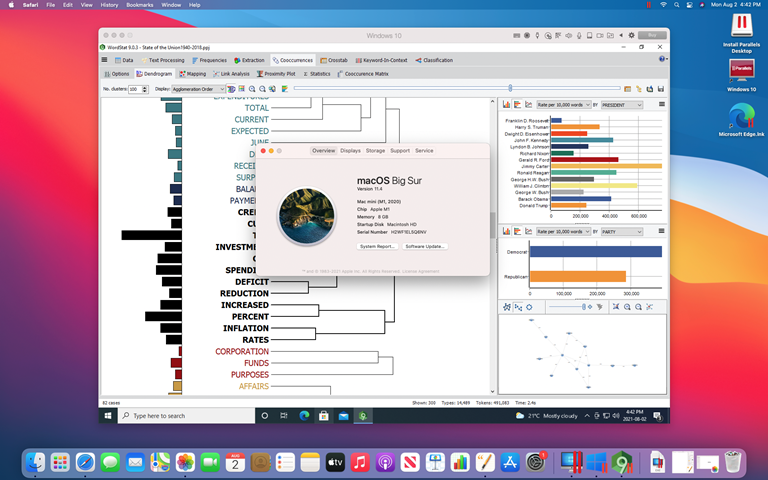
UTM 4
UTM 4 utilizes Apple’s Hypervisor virtualization framework to run ARM64 operating systems on Apple Silicon. They advertise that their solution runs Windows applications at near-native speeds. Another advantage for potential users is that UTM is completely free. We haven’t tested their claims regarding compatibility and performance yet, but we plan to do so in the near future. If you’ve already tried running our software on a Mac using UTM 4, we’d appreciate your feedback.
CrossOver 24
CrossOver has been a solution to run Windows applications directly on Intel Macs without needing a separate Windows installation or hard drive partition. However, when Apple released M1 Macs, CrossOver 20 encountered issues and couldn’t run our software. Soon after, CrossOver 21 fixed most issues, allowing QDA Miner and SimStat to work again, but WordStat remained incompatible. We’re happy to report that CrossOver 24 resolves the WordStat compatibility issue, allowing it to run smoothly.
Our Conclusion and Recommendations
For existing Mac users with Intel chips, you have a variety of options to install and run our software with excellent compatibility and optimal (Bootcamp) or near-optimal performance.
If you own or plan to purchase a new M1 Mac, both Parallels and CrossOver can work well if you install Windows 11 for ARM. Compatibility might theoretically be better with Parallels or other virtual machine (VM) platforms. However, running QDA Miner or WordStat with CrossOver allows for decent performance without needing a separate Windows installation. It’s important to note that while CrossOver offers good performance, VMs like Parallels might be preferable for users prioritizing maximum speed and compatibility.

