Are you tired of manually creating invoices and managing your billing? Do you want a solution that can automate the entire process for you? In this guide, I’ll show you the best AI invoice tools on the market today.
AI invoice automation software uses artificial intelligence to automate creating, processing, and managing invoices. Businesses can streamline their billing and accounting processes using AI invoice tools, reduce errors, and improve overall efficiency.
Plus, you’ll save money and time!
What are the Best AI Invoice Tools?
Ola Books Review
As a small business owner, managing billing and accounting yourself through excel sheets can be stressful and prone to errors. Ola Books is a small business invoicing solution to manage all your invoices and billings in one convenient place.
Ola Books is a solution to create and share invoices with your clients in less than a minute. This application is built for freelancers, contractors, creatives, owner-operators, entrepreneurs, and small business owners.
In three steps, your invoice will be ready. Launch the software, choose a template, enter your business name, select your product and customer, and add taxes. Then save and share with your clients.
Ola Books supports multiple currencies and keeps unlimited records of customers with tax and discounts. It integrates with other accounting apps like Freshbooks and QuickBooks to organize and manage your invoices in one place.
Key Features
- Add Discounts in your currency or in percentage.Ola Books supports multi-currency.You can share invoices via email.Directly share links to invoices with your customers.Add Tax on products automatically.
What I Like About Ola Books
I like Ola Books because it makes accounting and billing easy. When preparing a new invoice, you will never have to scroll through sheets searching for your clients’ previous records. Ola Books will take care of that for you. I also like that Ola Books has professional invoice templates to enable you to manage all your invoices from one place easily.
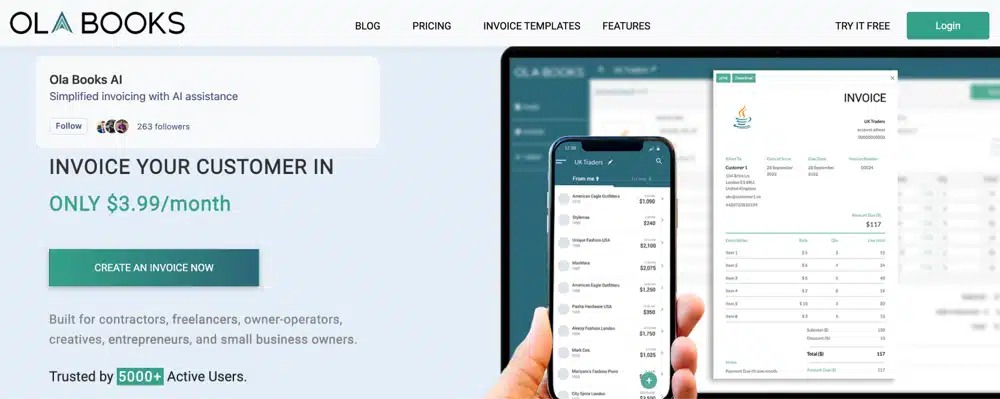
Rossum Review
Rossum is an AI Intelligent Document Processing (IDP) solution that helps businesses to extract data and automate significant amounts of manual work when creating invoices. Rossum guarantees up to 90% invoice processing speed and cuts down maintenance efforts thanks to the automated self-learning AI engine and its cloud hosting feature.
This software is designed to handle the entire invoice lifecycle – from development and receiving to posting to your clients and everything in between.
It automates invoice processing and comes with unique invoice customization options. You can make your invoice outstanding by adding your brand logo and colors. You can send follow-ups to your clients without any manual intervention.
Key Features
- Allows for mobile upload of documentsProcesses data from unstructured and semistructured data sources.Supports a variety of file types.Provides image enhancement before processing.Supports the conversion of uploaded documents to other file types.
What I Like About Rossum
The biggest thing I like about Rossum are that it rarely makes mistakes. The artificial intelligence used to read your document data is smart. Rossum quickly learns purchase orders and identifies accounts during annotations. Rossum is also an easy-to-use invoicing tool.
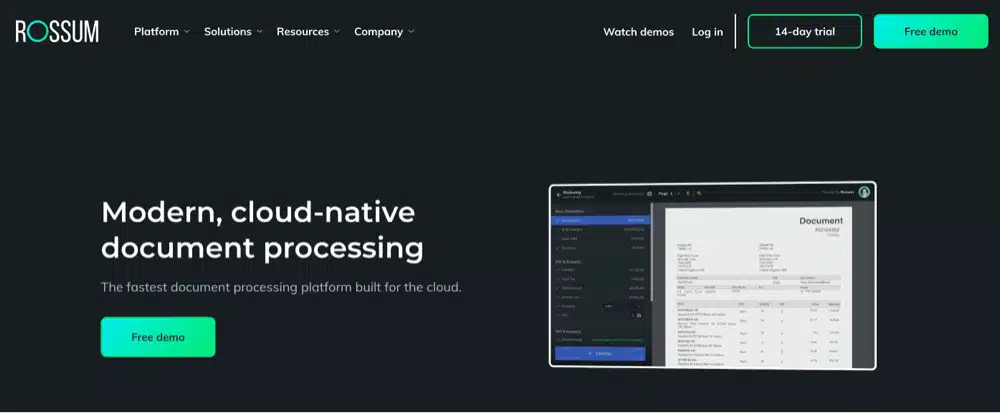
Invoicer AI Review
Invoicer AI is a fast and easy-to-use invoicing and estimate solution built for businesses. Thanks to its intuitive editor, you can quickly search, sort, and filter.
Creating invoices to get paid can be done within minutes. Invoicer AI is also equipped with tracking notifications and payment reminders. This means you can view or see when the invoice is delivered and when your clients view the invoice. Invoicer can send your customer a receipt automatically after they make a payment.
Invoicer AI lets you easily customize your logo and brand colors. It accepts credit card payments with Stripe integration. You can accept payments by credit/debit cards, Google Pay, and Apple Pay in over 135 currencies.
This invoicing tool has a feature that lets you send late payment reminders to your clients. Another thing I like is the ‘estimate to invoice’ automation, which automatically creates invoices from your approved estimates.
So, if you’re looking for an easy way to manage your clients, estimates, and invoices in one convenient location, give Invoicer AI serious consideration.
Key Features
- Excellent invoicing and customization options.View invoice summary by month, quarter, or year.You can generate unlimited estimates.Payment notification and reminder.It supports multiple currencies.
What I Like About Invoicer AI
I like Invoicer AI due to its intuitiveness and ease of use. If you are busy, writing and sending quotes is tiring and prone to errors. Tracking payments is also challenging. With Invoicer AI, you will never have to worry about these things. Plus, you can track unlimited clients with paying extra.
Click here to view Invoicer AI.
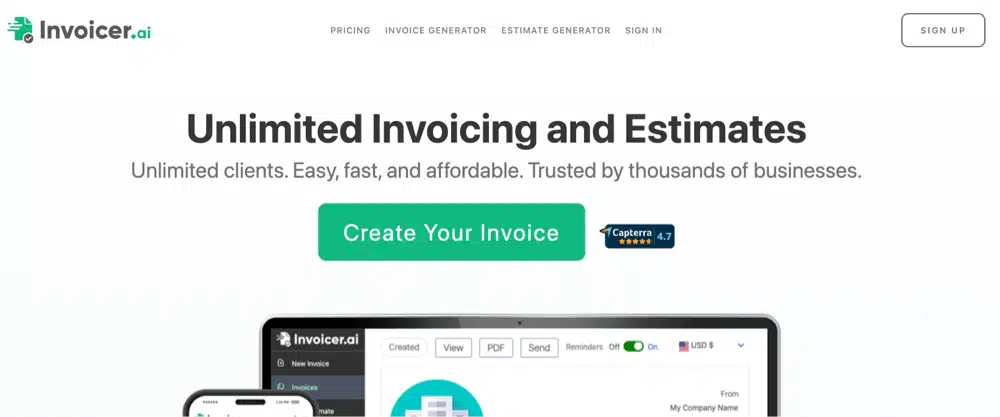
Docsumo Review
Docsumo is an AI invoice solution that helps you extract invoice data from different documents, including invoices, bank statements, and ID files. After you get setup, you no longer have to manually create invoices to get paid.
Docsumo uses AI to scan any uploaded document and automatically extract and validate relevant data. You can extract relevant data from your income statements, pay stubs, and annual reports. You can also validate and categorize data points across databases.
There are lots of invoice templates for you to choose from.
Big companies like Arbor, Jones, Decisiv, Hitachi, Byjus, and Creatine depend on Docsumo to complete their day-to-day activities.
Key Features
- Extract and quickly review only the fields you need from an invoice.Ingest, classify, and pre-process any document.Send invoices through your local machine, cloud drive, API, or emails.Docsumo supports PDF, PNG, JPG, Excel, TIFF, and TXT.
What I Like About Docsumo
I like integrating Docsumo into my business planning because it offers unparalleled invoice data extraction and capture accuracy. It pushes the data extracted into the database with a 95% STP rate without needing someone to always look at the documents. I also like that the pre-trained APIs can help automate your invoices to get paid faster.
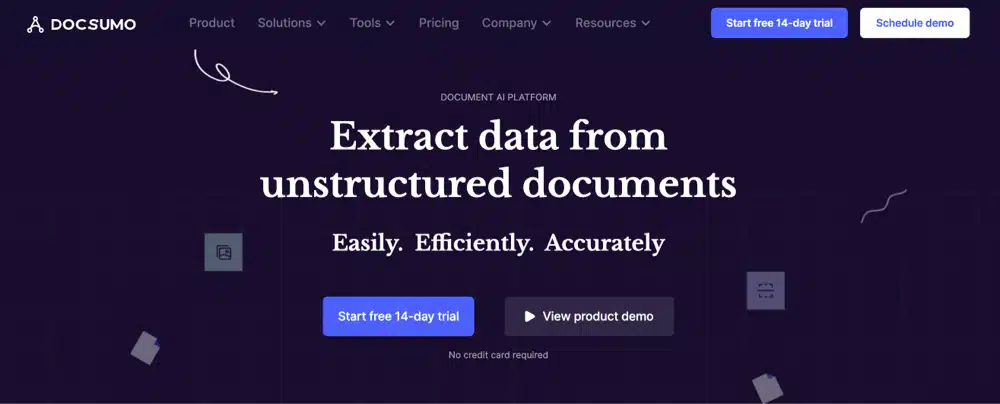
Smart Invoice (Mobile App)
Smart Invoice is a powerful invoicing app that you can download on your Android or iOS devices to create, send, and share invoices with your clients. Smart Invoice lets you track payments and get paid quickly regardless of your client’s location.
Smart Invoice is perfect for contractors, small business owners, and freelancers who need a mobile invoicing solution they can trust at any time. It’s straightforward to use, and you will get paid in minutes if your client is willing.
To get started, you have to download the app on your smartphone, select your preferred template, and add your business or company logo, signature, and other essential details to get started. You can even change color to suit your brand.
Enter the amount you wish to collect from your client and describe the item or service purchased. Once you are done, save the document, and share it with your client.
Key Features
- Automatic tax calculationYou can attach images and add notes.Keep track of sent invoices.Send invoices as PDF files by email or print them out.Save all details of your product and service for faster estimate creation.Discount on an item or total
What I Like About Smart Invoice
I like this tool because I can create, send, and share invoices from my phone directly to my clients. I also like that it has professional invoicing templates to match business type. Smart Invoice will help you automate everything about invoices – from the design to sending the document to your clients.
Click here to view Smart Invoice.
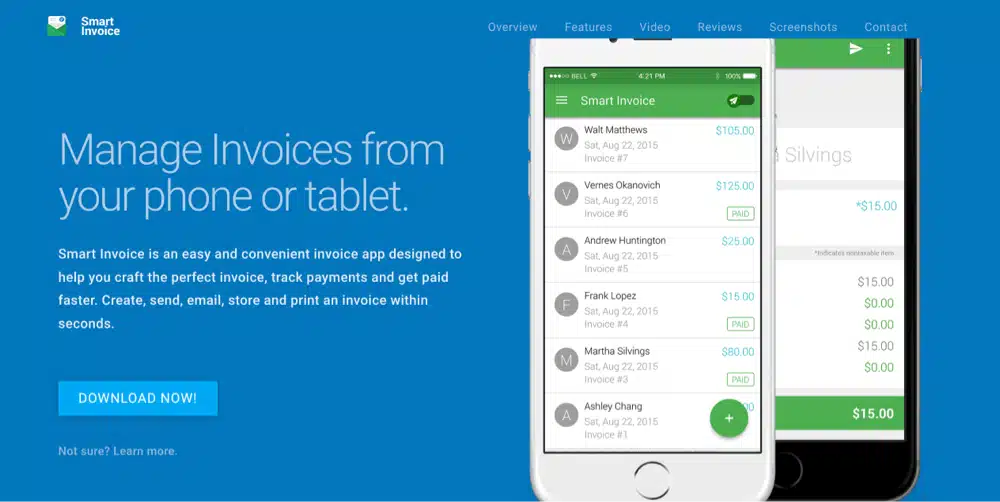
Super.ai Review
Super AI is a powerful solution to automate invoice processing. Processing invoices and finalizing bills and documents are time-consuming and prone to errors. As an entrepreneur, time is of the essence. You don’t have all the time in the world to manually collate and send invoices to your customers.
Super AI is a smart invoice processing automation software that reduces the time it takes to create, process, and send invoices. The tool promises up to 80%, and I would say it is close to that after you set things up properly.
Super AI also improves accuracy by automating data extraction, including handwritten notes and signatures. This software uses artificial intelligence to reduce costs when crafting invoices for your clients drastically.
This next-generation solution can process any document or unstructured data type. Super AI breaks down complex processing tasks and routes each task through AI for optimal results.
Key Features
- Super AI processes virtually any document with guaranteed results.Enables manual or API-based upload and download of documents.Detects document type using AI.Routes tasks needing human input to your in-house team.
What I Like About Super AI
I like that Super AI can intelligently handle different actions (invoice creation, bill of lading, insurance claims) and still deliver impressive and structured results. I also like that it is trained to learn from your inputs and outputs continuously. This helps it improve its document automation over time.
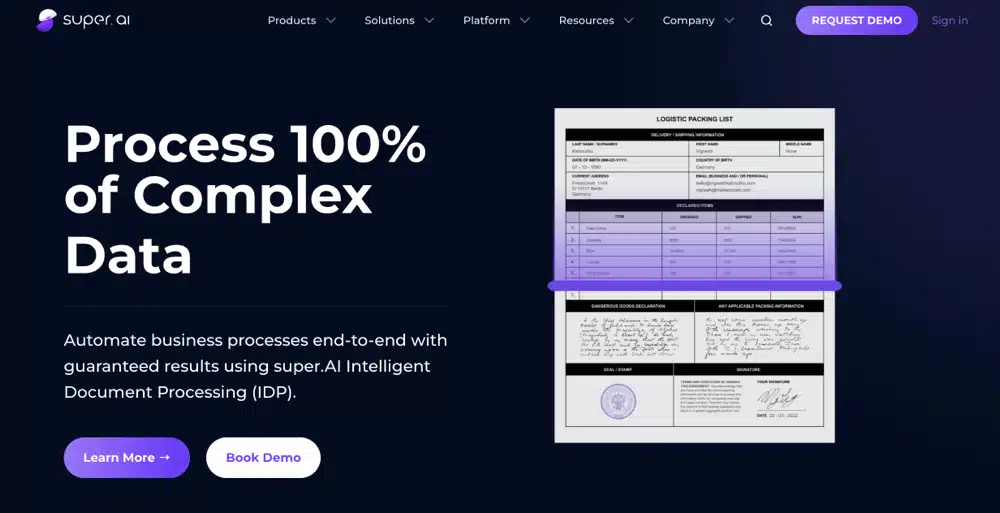
What are AI Invoice Tools?
AI invoice tools are software applications that use artificial intelligence to automate the process of creating, processing, and managing invoices.
Some of the ways these tools use AI are:
- Automatic document extractionAutomated invoice processingOptical character recognition of documentsProcessing automation
Invoice automation software can save a business a lot of time and reduce manual data entry.
Conclusion
In conclusion, invoicing and billing are essential aspects of any business, and AI-powered tools can make the process easier, faster, and more accurate. The six best AI invoice tools on the market are Ola Books, Rossum, Invoicer AI, Docsumo, Smart Invoice, and Super.ai.
Ola Books is an invoicing solution designed for small businesses, while Rossum offers intelligent document processing with impressive accuracy. Invoicer AI is a fast and easy-to-use solution, and Docsumo offers unparalleled data capture accuracy.
Smart Invoice is a mobile app that allows you to create, send, and share invoices on the go, and Super.ai automates invoice processing with high accuracy.
These AI invoice tools have unique features catering to specific business needs. Businesses can streamline their billing and accounting processes by using AI invoice tools, reduce errors, and improve overall efficiency.
Frequently Asked Questions (FAQs)
What are the benefits of using AI invoice tools?
The benefits of using AI invoice tools include increased accuracy, faster processing times, reduced errors, and improved productivity.
Can AI invoice tools integrate with other software?
Yes, many AI invoice tools can integrate with other accounting and financial management software, such as QuickBooks, Freshbooks, and Xero.
Can AI invoice tools integrate with other software?
Yes, many AI invoice tools can integrate with other accounting and financial management software, such as QuickBooks, Freshbooks, and Xero.
Can AI invoice tools help businesses save money?
Yes, AI invoice tools can help businesses save time and money on manual labor and administrative costs by automating the invoice process and reducing errors.
How do you choose the best AI invoice tool for your business?
To choose the best AI invoice tool for your business, consider pricing, features, ease of use, integration capabilities, and customer support. It’s also helpful to read reviews and compare multiple options before deciding.

