Are you tired of seeing your precious memories in pixelated form? In this article, we’ll show you the best AI image upscaler software you can use, revealing their unique features and why they’re worth your time.
Imagine giving your cherished, low-resolution images a makeover so stunning that they’ll make your great-grandmother’s wedding photo look like it was taken yesterday.
These tools also do other cool things, like like image noise reduction, fixing blurry images, and features to enhance photo quality. If you have a favorite, let us know by commenting below!
What are the Best AI Image Upscalers?
- HitPaw (Best User-Friendly Interface)Fotor Image Upscaler (Best Customization)Deep Image AI (Best for Professional Use)Gigapixel AI (Best Image Quality)Nero Upscaler (Best for Low Resolution Images)Wondershare Pixcut (Best for Background Removal)Icons8 (Best for Web and API Integration)Cre8tiveAI Photo Refiner (Best for Quick Enhancements)
- What are the Best AI Image Upscalers?HitPaw (Best User-Friendly Interface)Fotor Image Upscaler (Best Customization)Deep Image AI (Best for Professional Use)Gigapixel AI (Best Image Quality)Nero Upscaler (Best for Low Resolution Images)Wondershare Pixcut (Best for Background Removal)Icons8 (Best for Web and API Integration)Cre8tiveAI Photo Refiner (Best for Quick Enhancements)ConclusionFrequently Asked Questions (FAQs)
HitPaw (Best User-Friendly Interface)
HitPaw is an AI software designed to upscale images online. It uses advanced algorithms to enhance the quality of images and increase their resolution without losing the original details.
The process involves training the AI model with a large dataset of high-resolution images. The AI algorithm then analyzes the low-resolution image and predicts the missing pixels based on the patterns learned during training. The AI model then generates new pixels to increase the image’s resolution.
When you upload an image to HitPaw, the software first analyzes it and determines its resolution. It then uses AI algorithms to increase the image’s resolution by predicting and generating missing pixels.
HitPaw provides different preset modes, including Ultra, High, and Medium, which determine the level of upscaling applied to the image.
The software also uses advanced algorithms to enhance the quality of the original image, such as reducing noise, sharpening the edges, and improving the overall clarity of the image. The result is an image with increased resolution and improved quality while retaining the original details.
Key Features
- Uses AI algorithms to upscale images, ensuring they retain their original details.Allows you to upscale multiple images simultaneously, saving time.The software has a user-friendly interface, which makes it easy to use even for people without technical skills.Compatible with both Windows and Mac operating systems.
Pricing
The pricing for HitPaw varies depending on the type of license you purchase. Here are the pricing options:
- Monthly subscription: $9.99 per monthAnnual subscription: $49.99 per yearLifetime license: $79.99 one-time payment
All pricing options include unlimited access to the software and updates during the subscription or lifetime period. Additionally, HitPaw offers a 30-day money-back guarantee for all purchases.
Also, HitPaw offers other software tools, such as video editors and screen recorders, which may be purchased separately or as part of a bundle. The pricing for these tools varies depending on the type of license you purchase.
What I Like About HitPaw
I like that HitPaw has a simple and intuitive interface, which makes it easy to use, even for people without technical skills. I also like that it lets you upscale multiple images simultaneously, which saves time and effort.
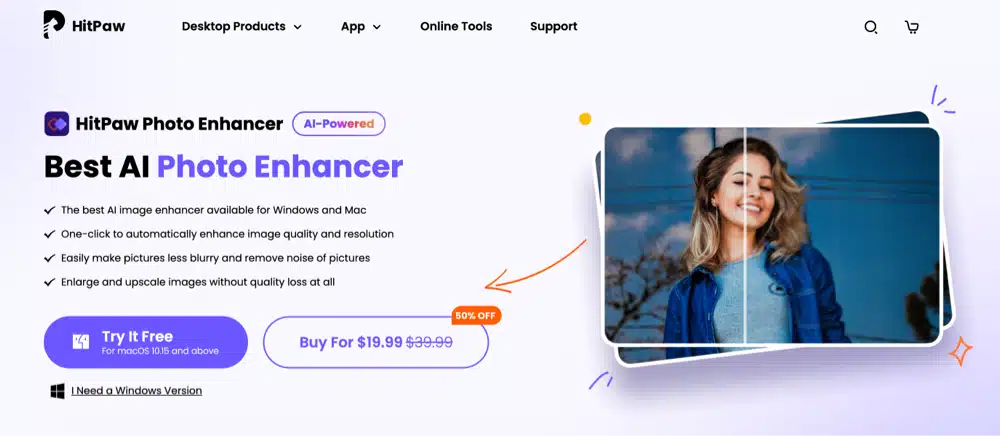
Fotor Image Upscaler (Best Customization)
Fotor Image Upscaler is a helpful tool for those needing to enlarge low-resolution images without sacrificing quality. It uses advanced AI technology to enhance the image, making it suitable for various applications, including printing, display, and digital marketing.
Fotor Image Upscaler analyzes the low-resolution image’s pixels and uses advanced algorithms to predict and fill in the missing information. The AI technology used in Fotor Image Upscaler can recognize patterns and shapes in the image, which helps it create a more accurate and detailed image when scaled up.
The tool also includes various features that let you adjust the settings to achieve the desired results. For example, you can choose the level of upscaling, the image enhancement type, and the noise reduction level. Everything happens in just one click.
Fotor also lets you preview your upscaled image before saving it so that you know exactly what you are getting.
Key Features
- The AI component helps to maintain the quality of the image even when it is scaled up.Fotor Image Upscaler lets you adjust various settings, including the level of upscaling, the type of image enhancement, and the level of noise reduction.Supports batch processing, allowing you to enhance multiple images simultaneously.Has a preview function that lets you preview the upscaled image before saving it.
Pricing
Here are the pricing details for Fotor Image Upscaler:
- Free Plan: With the free plan, you can upscale up to five images per month for free, with a maximum resolution of 2000 x 2000 pixels.Basic Plan: The Basic Plan costs $8.99 per month and allows you to upscale up to 50 images per month, with a maximum resolution of 4000 x 4000 pixels.Pro Plan: The Pro Plan costs $19.99 per month and allows you to upscale up to 500 images per month, with a maximum resolution of 8000 x 8000 pixels.Max Plan: The Max Plan costs $39.99 monthly and allows users to upscale up to 2000 images per month, with a maximum resolution of 8000 x 8000 pixels.
Each plan has a free trial period, so you can try the features and decide which is right for you.
What I Like About Fotor Image Upscaler
I like that Fotor Image Upscaler produces high-quality images with enhanced resolution, sharpness, and detail. You can easily upscale your low-resolution images without worrying about losing image quality.
I also like that this tool lets you adjust various settings, including the level of upscaling, image enhancement, and noise reduction, giving you more control over the final output.
Click here to view Fotor Image Upscaler.
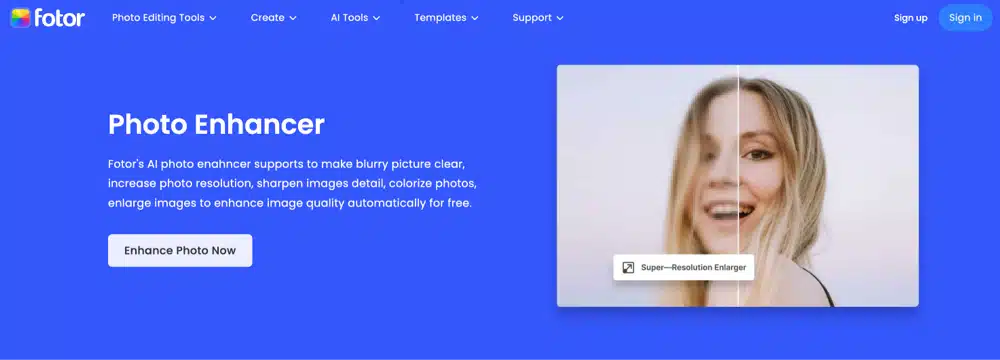
Deep Image AI (Best for Professional Use)
Deep Image AI is a powerful tool for professional photographers, graphic designers, and anyone needing to improve their digital image quality. It employs machine learning techniques to analyze and understand the structure of an image and then applies a series of sophisticated filters and adjustments to improve its overall appearance.
Deep Image AI saves time and effort by automating the image enhancement process and produces results often superior to those achieved through manual adjustments. This tool can automatically correct common problems with your images, such as noise, blur, and color distortion.
Deep Image can also enhance the sharpness and detail of images, making them appear more vivid and lifelike.
Key Features
- Improve image resolution for printNoise reduction and background removalLight and color correctionUpscale images up to 5x and removes artifacts
Pricing
Deep Image AI has the following pricing tiers:
Free trial
The free trial plan comes with the following features:
- WatermarkSharpenBackground removalAPIBatch uploadUpscale up to 4096 x 4096Noise reductionLight & Color Correction
Monthly/yearly subscription
This plan costs anything between $7.50 and $225 for 100 and 5000 credits per month, respectively. Other features include:
- Noise reductionSharpenNo watermarkLight & Color CorrectionBatch uploadUpscale up to 15000 x 150007 days of storage timeBackground removalAPI
What I Like About Deep Image AI
One feature I like about Deep Image AI is that you can use dedicated filters to upscale your images to match your preferences. I also like that Deep Image AI lets you print your art using any format.
Click here to view Deep Image AI
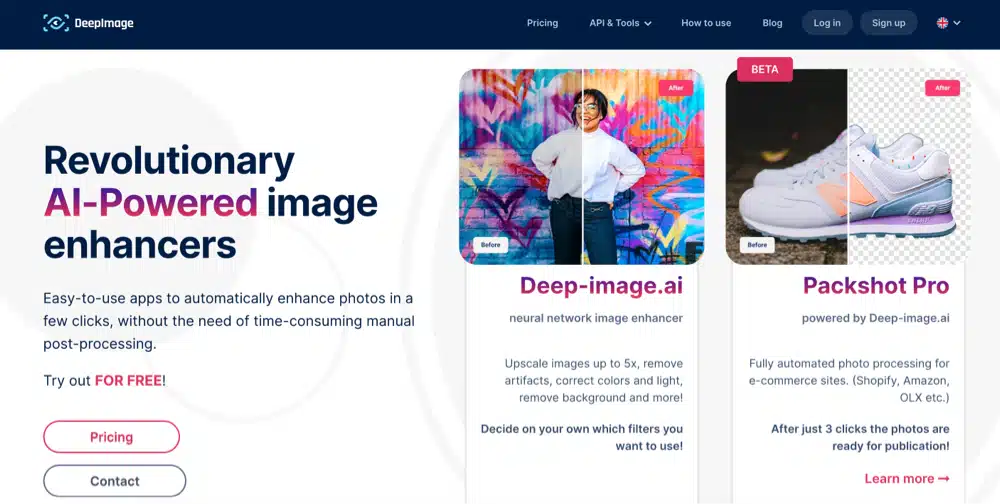
Gigapixel AI (Best Image Quality)
Gigapixel AI is a powerful image upscaling tool developed by Topaz Labs. It lets you upscale and enhances the resolution of your digital photos. It uses a “deep learning” technique to analyze a low-resolution image and create a larger, high-quality version.
Upscaling typically involves adding additional pixels to an image to increase its resolution. However, traditional image upscaling tools and methods often result in losing quality and sharpness in the image. Gigapixel AI avoids this problem using a “neural network” trained on many high-resolution images. This network can then analyze the low-resolution image and fill in the missing details to create a larger, high-quality version.
The software also uses “deblurring” to remove any blurriness or fuzziness in the image. This involves analyzing the image to identify blur areas and then using algorithms to correct them. The result is a high-resolution image that is much sharper and more detailed than the original.
Key Features
- Ability to upscale images up to 600% without losing quality or sharpnessCan be used on a variety of image types, including photographs, paintings, and digital artWorks with both Windows and Mac operating systemsBatch processing for upscaling multiple images at oncePreset options for quick and easy image enhancement
Pricing
You can buy Gigapixel AI as a standalone product or as a bundle with other Topaz Labs software. The standalone version of Gigapixel AI costs $99.99 for a perpetual license, which includes free upgrades for one year. After one year, you can renew your license for an additional fee.
Topaz Labs also offers a subscription option for Gigapixel AI, which costs $20/month or $180/year. This includes access to Topaz Labs’ AI-powered software products, including Gigapixel AI, DeNoise AI, Sharpen AI, and JPEG to RAW AI.
What I Like About Gigapixel AI
One feature that I am impressed with is its ability to upscale and enhance images without sacrificing quality. I also like the software’s deblurring feature, which helps to remove any fuzziness or blurriness from images, resulting in even sharper and more defined images.
Click here to view Gigapixel AI.
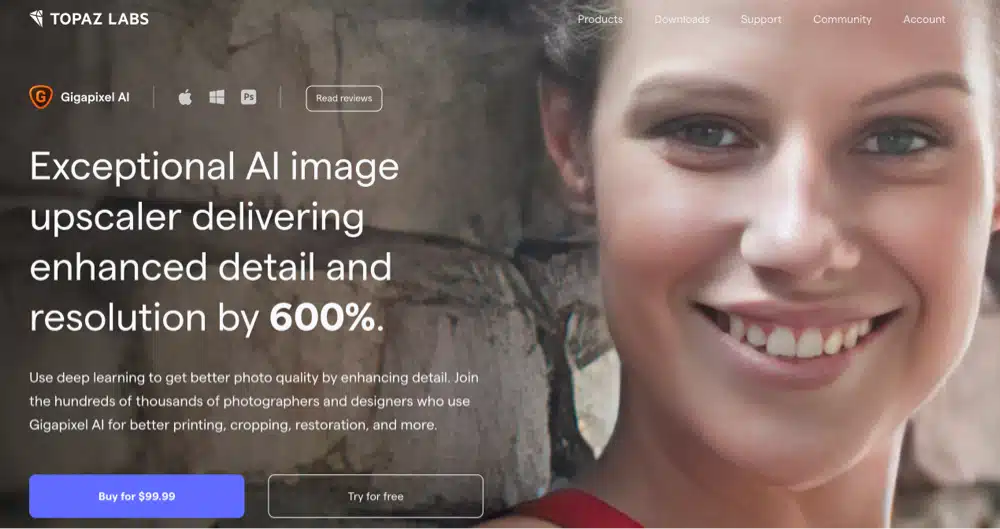
Nero Upscaler (Best for Low Resolution Images)
Nero Upscaler is an image upscaling technology developed by Nero AG, a German software company. The technology is designed to enhance the quality of low-resolution images by increasing their resolution and visual quality.
Nero Upscaler uses advanced algorithms and artificial intelligence techniques to analyze the pixels in a low-resolution image and generate new, higher-resolution pixels. The technology can upscale photos to resolutions up to 4K and beyond, depending on the image’s original resolution and the hardware capabilities of your computer or phone.
The upscaling process in Nero Upscaler involves a combination of spatial and temporal interpolation, edge enhancement, noise reduction, and other image processing techniques. The result is an image that looks sharper, more detailed, and more vibrant than the original low-resolution version.
Key Features
- Can upscale images to resolutions up to 4K and beyondCombines spatial and temporal interpolation, edge enhancement, noise reduction, and other image processing techniquesProvides real-time upscaling for smooth playback and editingSupports a wide range of image formats.Compatible with Windows 7, 8, 10, and 11.
Pricing
Nero Upscaler is a feature in several Nero software products, including Nero Video and Nero Recode. Here are some examples of Nero product pricing that include Nero Upscaler:
- Nero Video: $49.95 (one-time purchase)Nero Platinum Suite: $99.95 (one-time purchase)Nero Recode: $39.95 (one-time purchase)
What I Like About Nero Upscaler
What I like most about Nero Upscaler is that you can successfully upscale low-quality images in less than 10 seconds. With the ability to upscale images to 4K and beyond resolutions, Nero Upscaler significantly improves image quality, even for images captured initially at lower resolutions.
Click here to view Nero Upscaler.
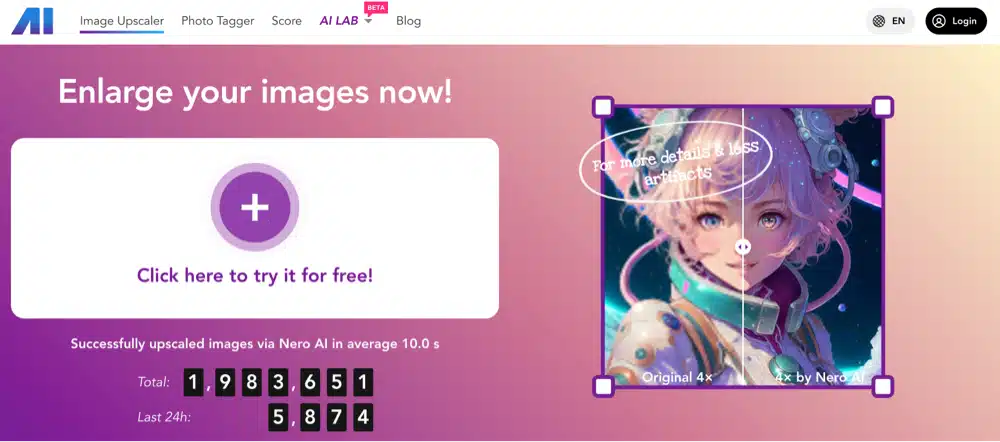
Wondershare Pixcut (Best for Background Removal)
Wondershare Pixcut is a tool for removing the background from images. It uses AI algorithms to automatically identify and remove the background from an image, making it easy to isolate the subject and place it onto a different background or use it in other creative ways to enhance photos.
Here’s how it works:
- Open Wondershare Pixcut and upload the image from which you want to remove the background.Wondershare Pixcut uses advanced AI algorithms to analyze the image and identify the subject and the background.After analyzing the image, Wondershare Pixcut removes the background, leaving just the subject.You can preview the results and refine the selection as needed. You can also adjust the level of detail in the image to achieve the desired level of transparency around the subject’s edges.Once you’re happy with the results, you can save the image with a transparent background and use it in any creative project.
Key Features
- Automatic background removal using AI algorithmsOption to manually refine the selectionOption to adjust transparency and edge detailSupports various file formats, including JPG, PNG, BMP, and moreOption to preview the final result before saving
Pricing
Wondershare Pixcut offers both free and paid versions. Here are the details:
- Free version: The free version offers basic background removal functionality with a limited number of daily uses. With the free version, you can remove the background from up to 5 images per day.Paid version: The paid version offers unlimited background removal with no daily limits. The pricing plans for the paid version are as follows:
- Monthly plan: $9.99 per monthAnnual plan: $4.99 per month (billed annually at $59.88)
What I Like About Wondershare Pixcut
I like that the software’s AI algorithms can accurately identify the subject and remove the background, even in complex images with intricate details. This saves a lot of time and effort compared to manual background removal methods, and the results are often more precise and consistent.
With Wondershare Pixcut, you can quickly isolate subjects and use them in various creative projects without worrying about the quality of the output.
Click here to view Wondershare Pixcut.
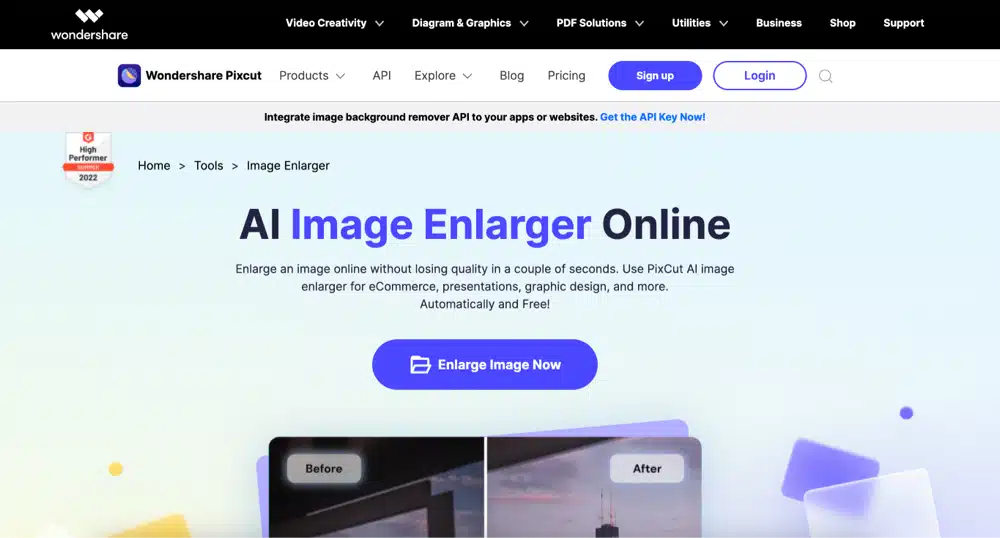
Icons8 (Best for Web and API Integration)
Icons8 is a powerful tool that can help you enhance your images and make them more visually appealing without sacrificing quality. At its core, Icons8 lets you increase the size of your images. It uses advanced algorithms and deep learning techniques to analyze the image and add new pixels to preserve the original image’s details and sharpness.
The process starts by analyzing the image to determine its edges and details. The algorithm then uses this information to predict what the missing pixels should look like based on the surrounding pixels.
Next, the algorithm applies filters to the image to remove noise and sharpen the edges. The result is a larger image that looks as clear and detailed as the original without blurring or distortion.
The Icons8 Image Upscaler is designed to work with a wide range of image formats, including JPEG, PNG, and BMP. You can upload your images directly to the tool’s website or use the API to integrate it into your own applications.
Key Features
- Analyzes the image to determine the edges and detailsPredicts missing pixels based on surrounding pixelsApplies filters to remove noise and sharpen edgesWorks with a wide range of image formats (JPEG, PNG, BMP)Can be used via the website or API integration
Pricing
This tool offers both free and paid plans.
Free Plan
- Allows upscaling of 5 images per monthMaximum image size: 2048 x 2048 pixelsBasic AI upscaling algorithmWatermarked images
Starter Plan – $9.99 per month or $99.99 per year
- Allows upscaling of 100 images per monthMaximum image size: 4096 x 4096 pixelsEnhanced AI upscaling algorithmNo watermarks
Professional plan – $19.99 per month or $199.99 per year
- Allows upscaling of 500 images per monthMaximum image size: 8192 x 8192 pixelsSuperior AI upscaling algorithmNo watermarks
Custom Plan
You will need to contact the pricing team to get the exact pricing for your business.
What I Like About Icons8
I like that Icons8 applies a series of filters to remove noise and sharpen edges, resulting in a larger image that looks just as clear and detailed as the original without any blurring or distortion. This feature lets you easily enhance your images and make them more visually appealing.
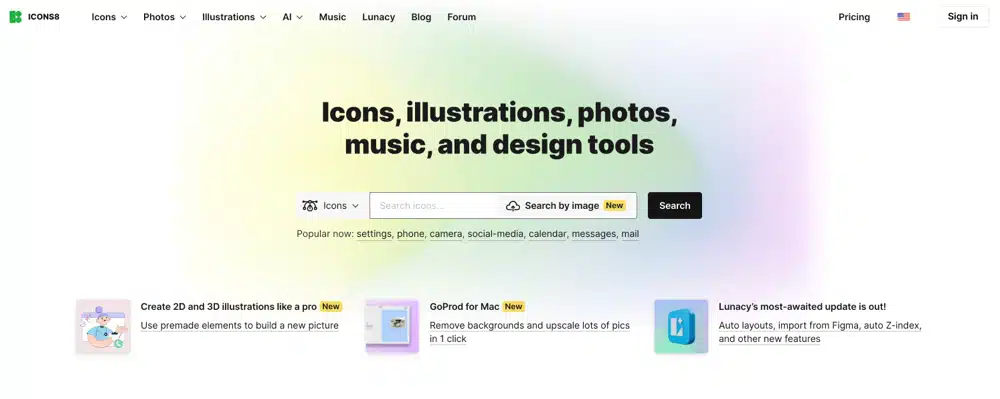
Cre8tiveAI Photo Refiner (Best for Quick Enhancements)
Cre8tiveAI Photo Refiner can beautifully increase your image resolutions and illustrations using AI technology.
Here’s how it works – once you launch the tool, you must upload the image you want to upscale. Select the image type (image or illustration) and get a high-resolution upscale image within ten seconds.
With Cre8tiveAI Photo Refiner, you can adjust brightness, contrast, color balance, and sharpness. You can also remove noise and reduce artifacts.
Key Features
- You can add text to your images with various font styles, colors, and sizes.Provides a wide range of image filters to add special effects to your photos.Includes tools that allow you to adjust brightness, contrast, saturation, and sharpness to enhance your images.Has a library of free stock images that you can use in your designs.Save your edited images in multiple formats, including PNG, JPG, and SVG.
Pricing
Cre8tiveAI Photo Refiner has six pricing tiers as follows:
- Free/starter planLite Plan – $48/month (200 credits/month)Standard Plan – $98/month (500 credits/month)Pro Plan – $297/month – (3000 credits/month)Ultra Plan – $450/month (5000 credits/month)Mega Plan – $800/month (10000 credits/month)
What I Like About Cre8tiveAI Photo Refiner
I like that with Cre8tiveAI Photo Refiner, the image quality can be increased up to 16 times by expanding the pixels in horizontal and vertical directions. I also like that it comes with various image editing tools such as crop, resize, rotate, flip, and more.
Click here to view Cre8tiveAI Photo Refiner.
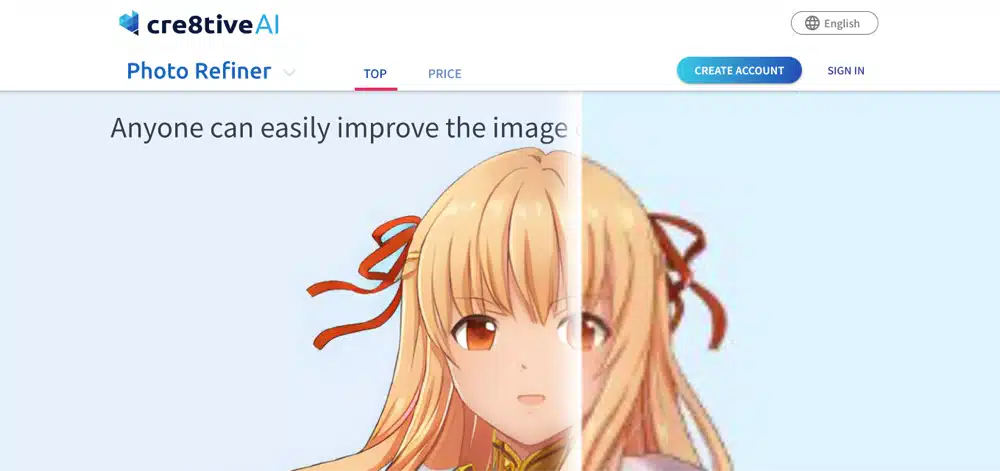
Conclusion
In conclusion, the best AI Image Upscalers provide a valuable solution for enhancing and upscaling images, preserving the original details while boosting quality and resolution. Each software has its unique features, capabilities, and pricing, catering to different users and requirements.
Whether you’re a professional photographer or a casual user looking to improve your digital images, these AI tools will help you achieve stunning results while saving time and effort.
So, why not give these top-notch image upscalers a try and see the difference they can make?
Frequently Asked Questions (FAQs)
What is an AI image upscaler?
An AI image upscaler is a software or tool that uses artificial intelligence and machine learning algorithms to enhance the resolution and quality of digital images while maintaining the original details.
How does an AI image upscaler work?
AI image upscalers analyze low-resolution images, predict missing pixels, and generate new high-resolution pixels. It uses patterns and structures learned from a large dataset of high-resolution upscaled images, applying those to your image.
Can AI image upscalers be used for any type of image?
Yes, AI image upscalers can be used for various image types, including photographs, digital art, and illustrations, as long as the software is compatible with the specific file format (such as JPEG, PNG, or BMP).
Are AI image upscalers compatible with different operating systems?
Most AI image upscalers are compatible with popular operating systems like Windows and Mac. More recently, a lot of cloud-based web tools have come out.
What are the key factors to consider when choosing AI image upscaling software?
When choosing an AI image upscaler, consider factors such as ease of use, image enhancement capabilities, batch processing options, compatibility with your operating system, supported file formats, and pricing.

